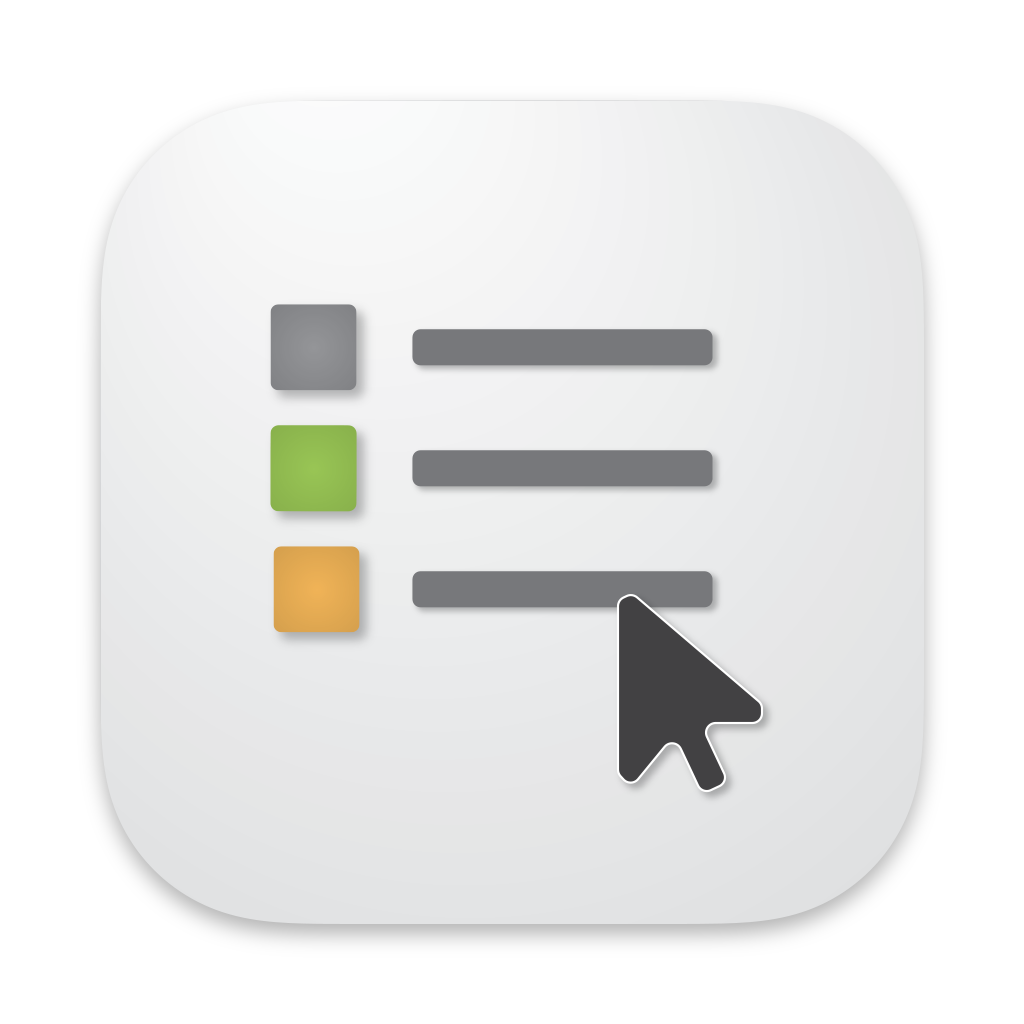Table of content
Overview
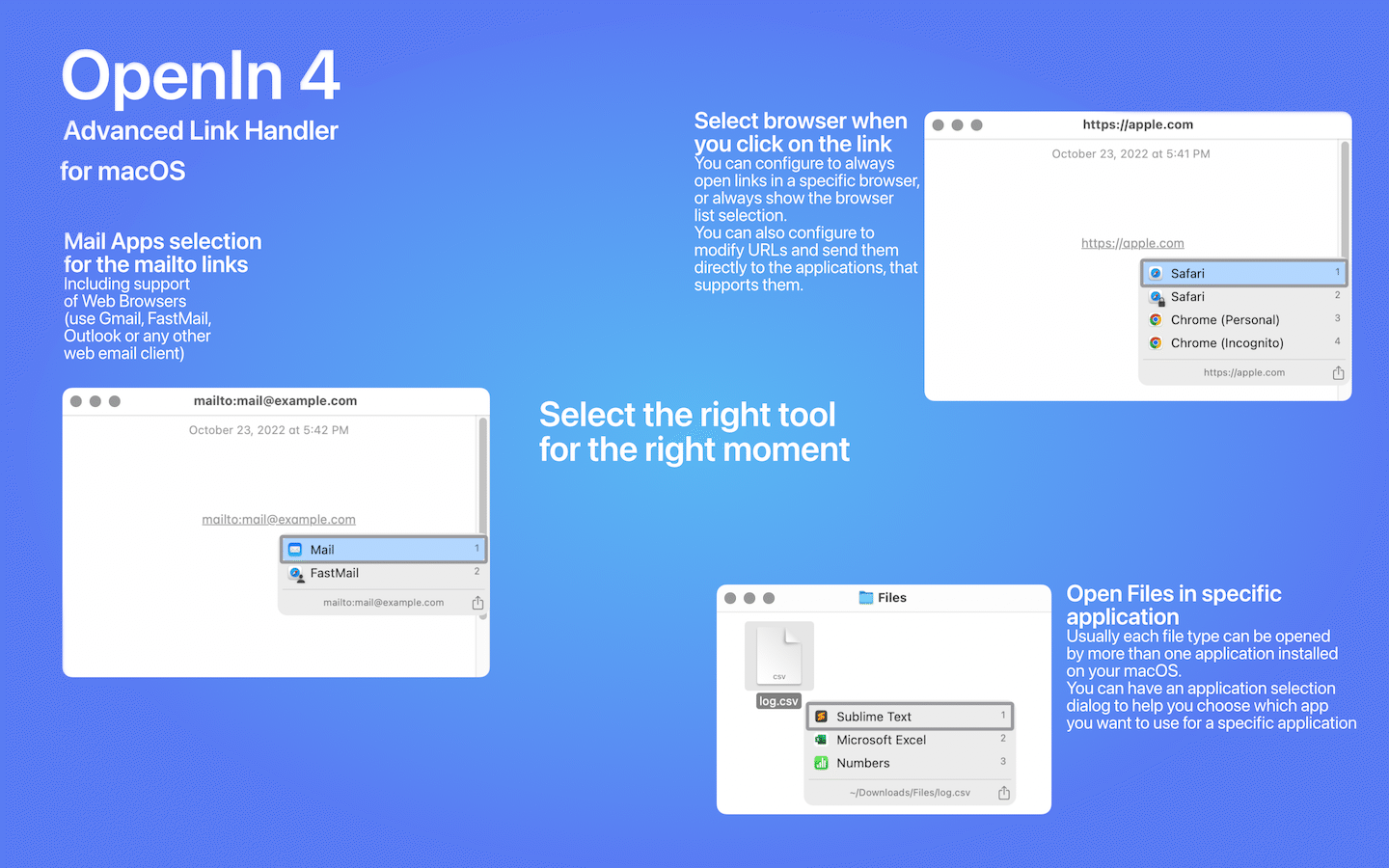
OpenIn v4
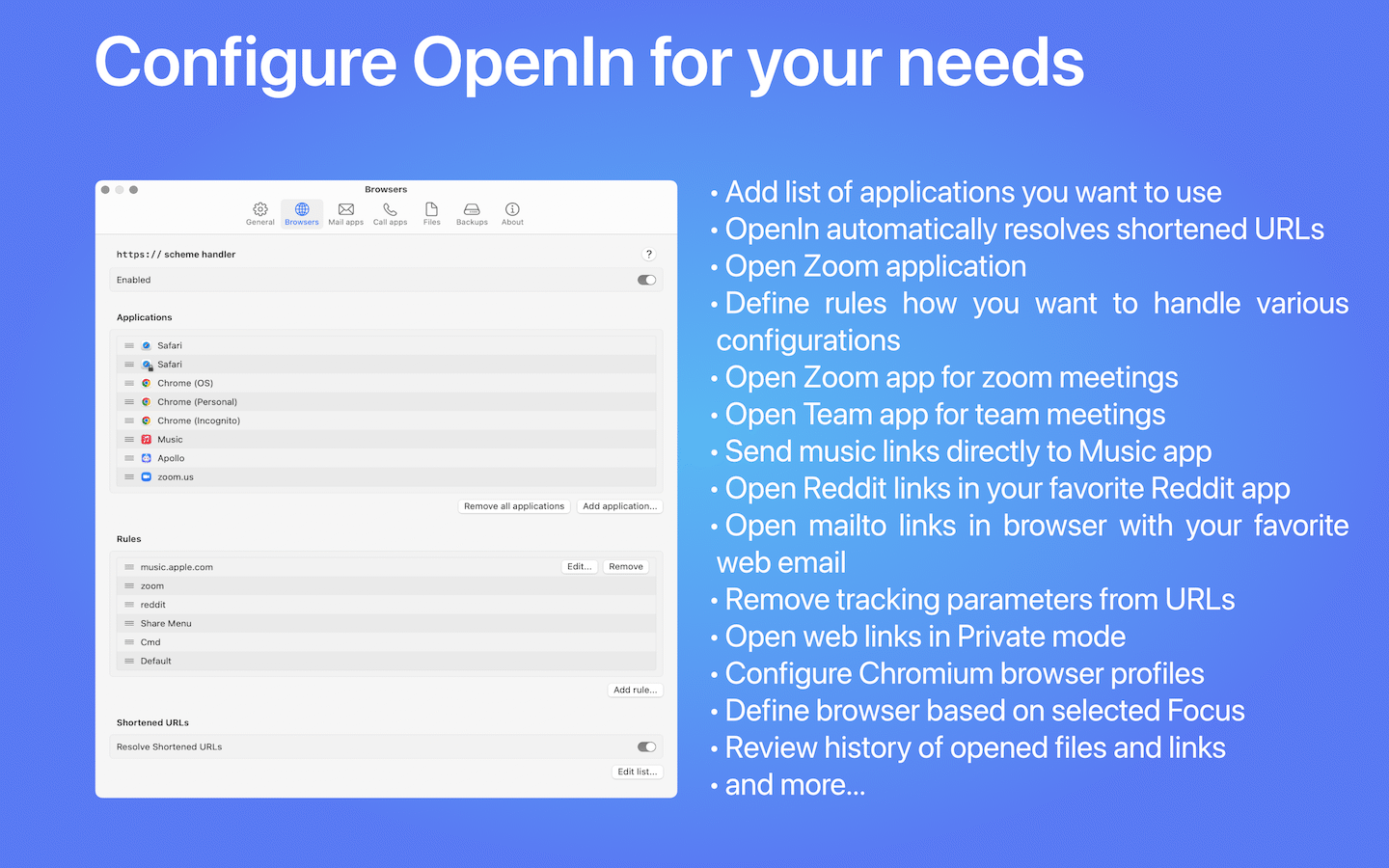
Use cases
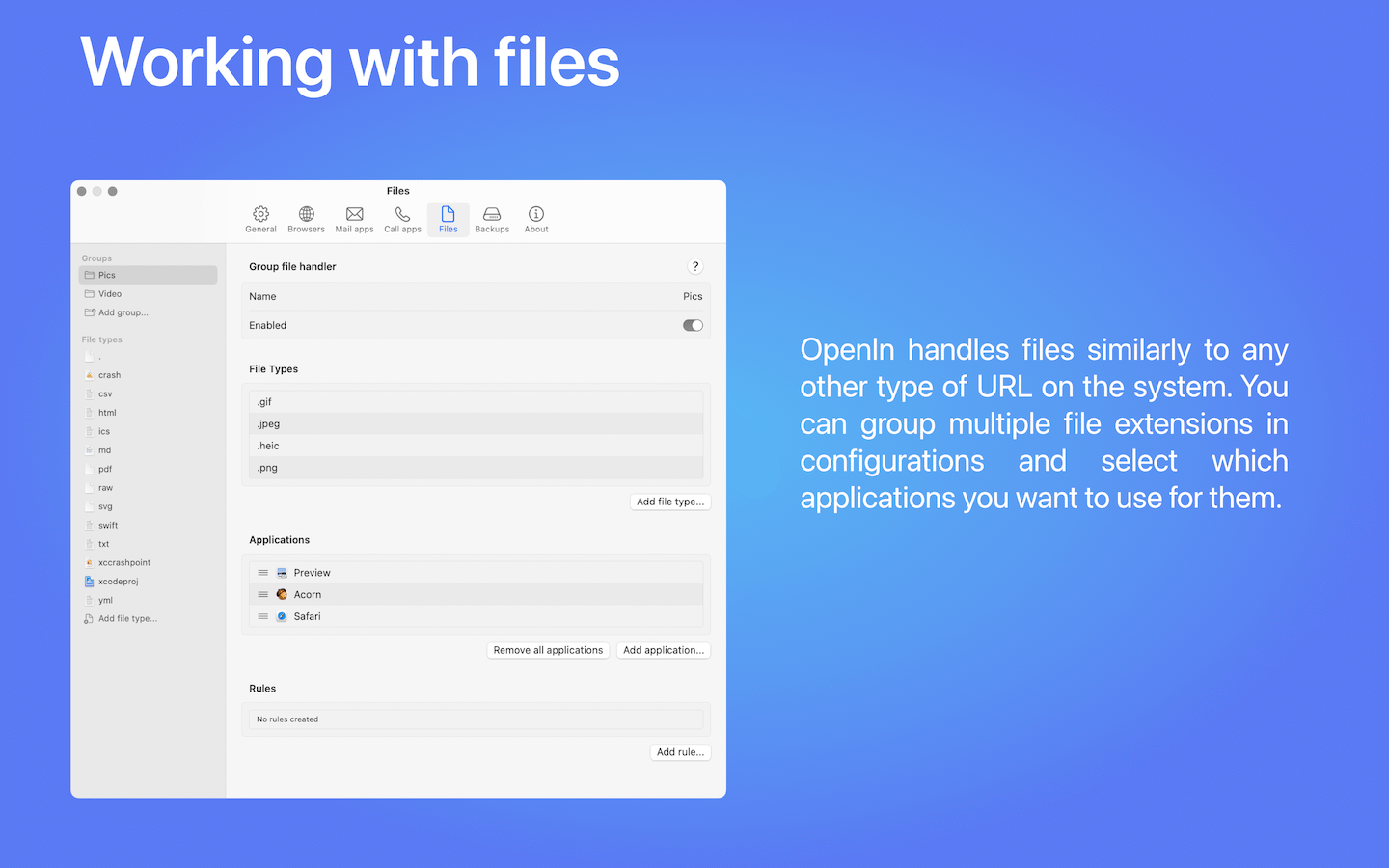
Working with files
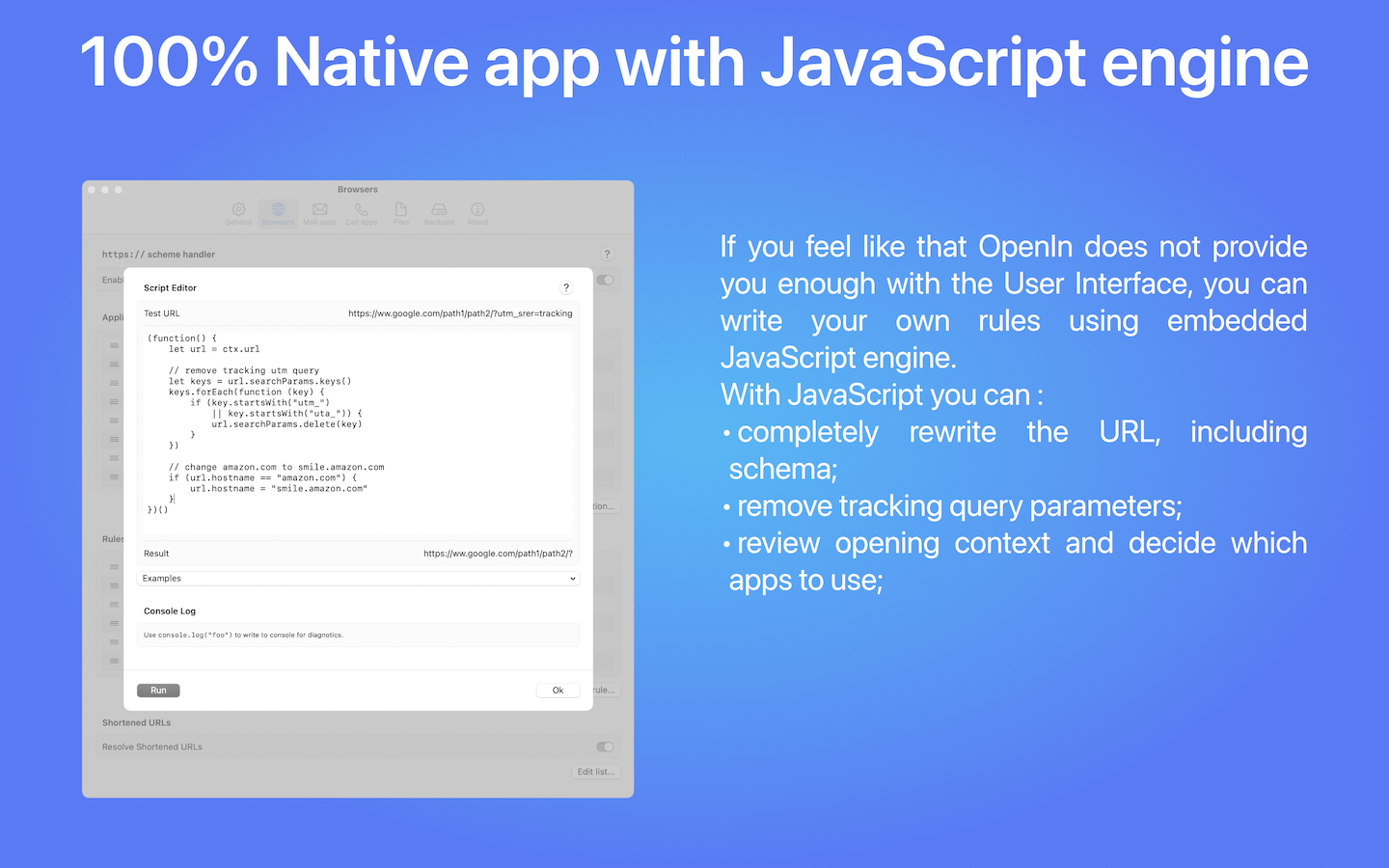
JavaScript engine
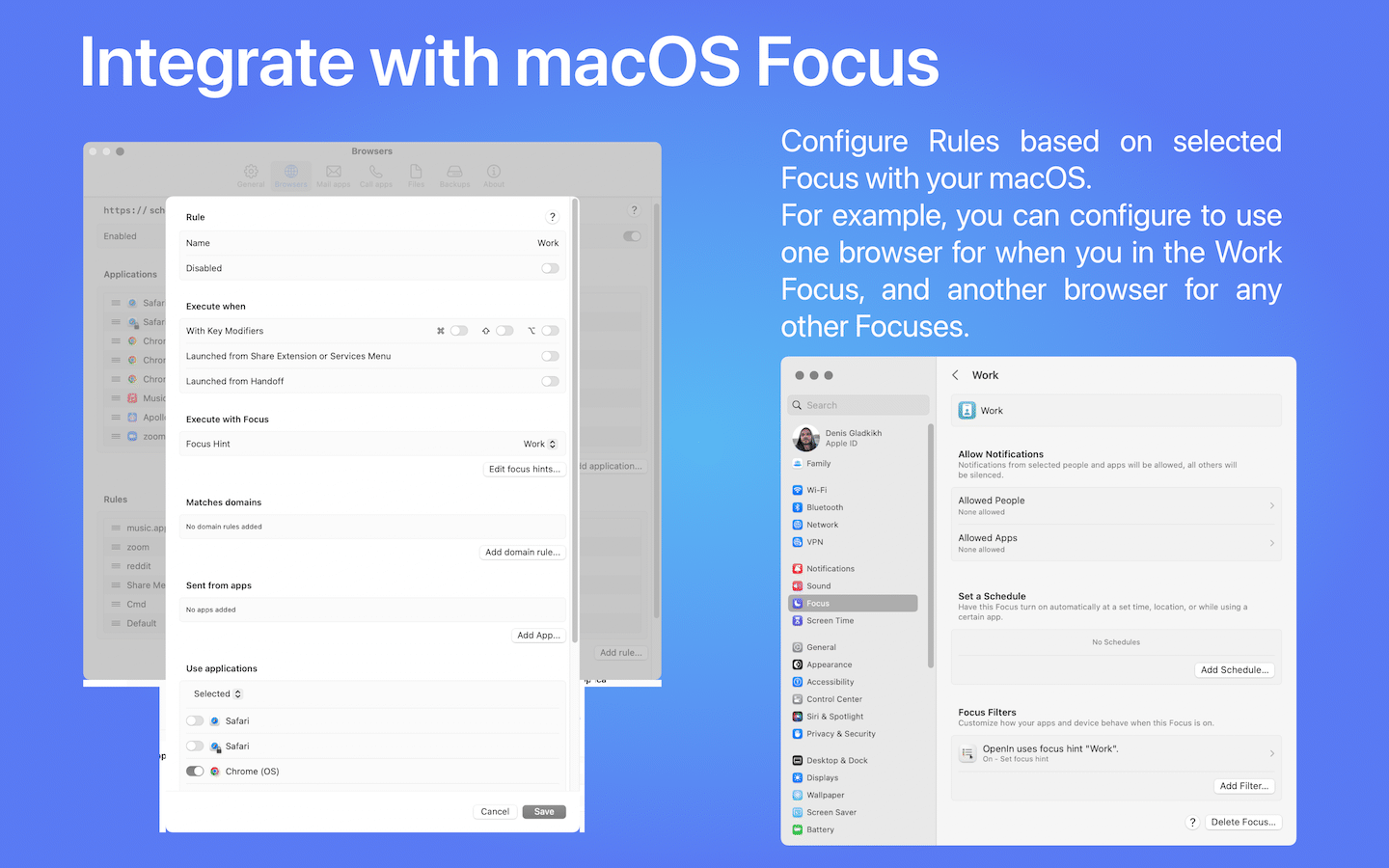
Focus Integration
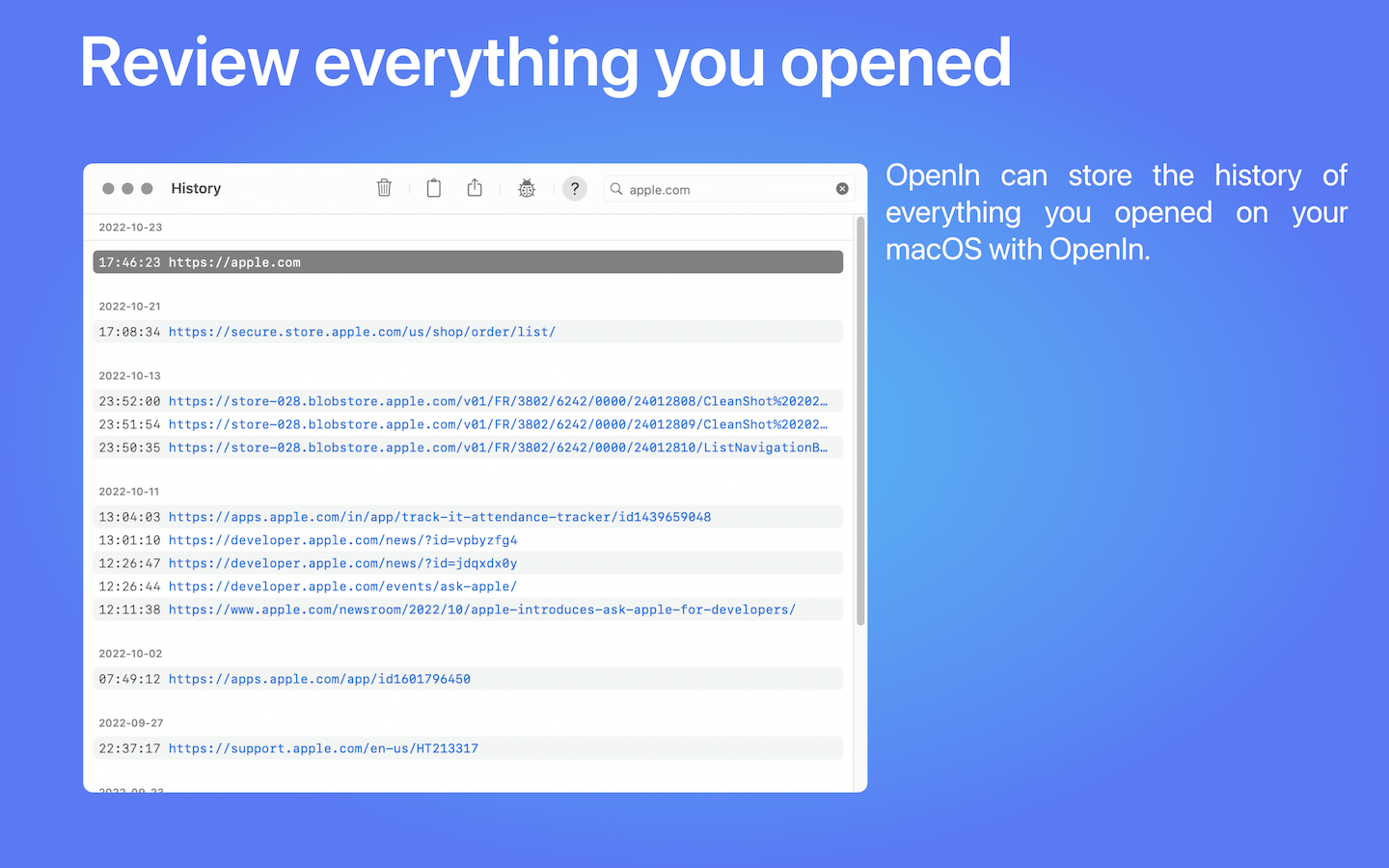
History
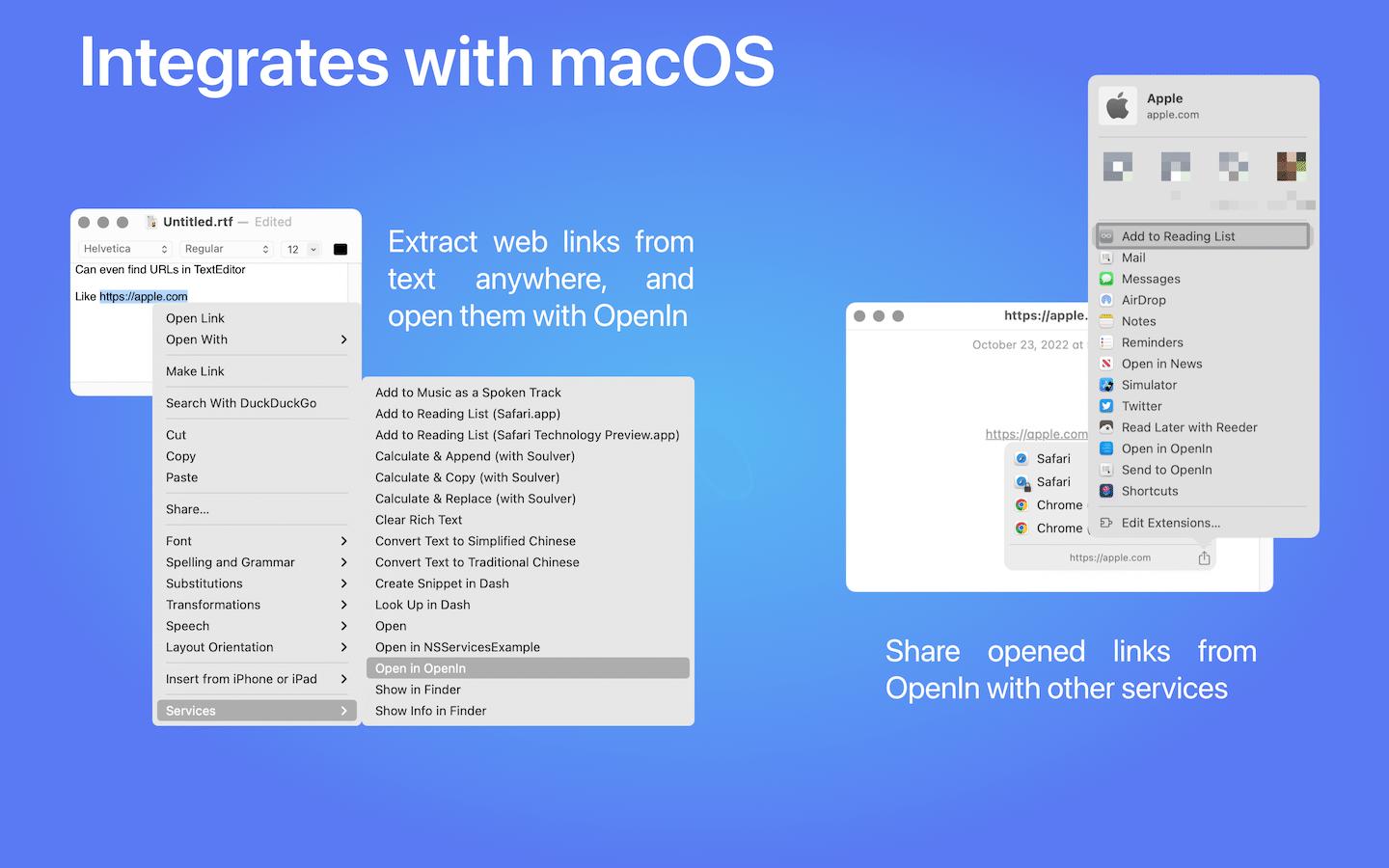
macOS Integration
Compare it to OpenIn v3
-
General features
- Redesigned interface
- macOS Ventura and Sonoma ready!
- Group file extensions to configure apps and rules for similar file types
- OpenIn 4 is smarter about file extensions and can recognize that .jpeg and .jpg are the same file type
- Removing the icon from the status bar does not require a restart
- Ability to add icon overlay for apps to identify the same app with different configurations
- Ability to build rules for when Handoff is triggered
- Export more properties to JavaScript
- Allow disabling the rule
- Create rules based on the system Focus
- Open links with Services -> Open in OpenIn
- Supports Safari Profiles in macOS Sonoma
- Widgets for macOS Sonoma
-
History
- Full features window to work with history
- You can search the history
- You can check what conditions were set when the link was sent to OpenIn (source app, key modifiers, etc)
- Open link from Clipboard
- De-duplicate history items
- If you give OpenIn full disk access, it will be able to reopen files from more places on the disk
-
App Selection Window
- It looks more like a normal macOS menu
- The share button is a native macOS Share menu
- When right-click on the app, you can quickly create rules like "Open apple.com domain always with Safari"
- Improved the positioning of the window when the mouse is close to the side of the screen.
-
OpenIn Helper
- Ability to open links in Safari Private Window
-
Backups
- Backups are stored with iCloud to easily move them between Mac devices
Compare it to similar apps
Applications that helped you to choose a browser when you click the link existed for a while, like Choosy, Bumpr, Finicky, Browserosaurus, and others. But I have built OpenIn with a slightly different purpose. I wanted to create a tool, not another replacement of those apps, that will allow users to write their own configurations not only for web links, but also emails, tel links, and files on disk. With OpenIn you will be able to select Numbers.app or Sublime Text.app when you click on .csv file. With that, there are some unique features that come with OpenIn
-
Supported types
- Web links, send them to Browsers (Chromim profiles included) or other apps
- Mailto links (select from the Mail apps or use Browsers with web email, like Gmail or Fastmail)
- Tel links (Skype, Facetime, MS Teams)
- Files on disk, including opening parent folder instead of the file requested (handy for opening xcodeproj in Sublime Text)
-
JavaScript engine
- If you feel like OpenIn' interface is too simple, you can write your own rule with JavaScript
- You can modify URLs before they are sent to the application, for example remove tracking parameters from Web Links
- Don't need to wait for me to implement some support for third-party apps, just rewrite your URL from https:// to notion:// to open it in Notion app.
But you might want to stick with other apps if you are looking for simplicity. There are few features that I am not planning to implement.
- No automatic discovery of Chromium browsers profiles. I know other apps just go to the Library folder and parse profiles. This folder has a README file that says not to do that. And I am not going to. I have a good documentation how you can do it manually.
- No pre-built rules how to open web links in other apps. There are thousands apps for macOS, and close to none of them actually document their schemes. I tried to pre-build just one rule for Zoom app, and even that is already deprecated. Instead, I provide you a tool that can do anything, but some things you will need to figure out on your own. And I see some benfits in that, I don't need to release updates for my app so often, and you don't need to wait for me to implement support for some app you use.
Support
Start discussion at r/openin or send me email support@loshadki.app
Documentation
- 01. General Configuration
- 02. Browsers
- 03. Mail apps
- 04. Call apps
- 05. Files
- 06. Backups
- 07. JavaScript Editor for Apps
- 08. JavaScript Editor for Rules
- 10. App Selection Dialog
- 10. Working with History
- 11. FAQ
- 12. Privacy Policy
- 13. Tutorial: Configuring rules based on the Focus selected in macOS system