OpenIn - Version 2 - Big update is here!
- modified:
- reading: 5 minutes
If you have never heard about OpenIn, the best way to describe it is as a macOS application that helps you get control over all installed applications on your Mac. You can open all links (URL, Mail) or files through OpenIn, which will give you a way to choose the proper application for this specific task. Quick examples:
- If you use more than one browser (or browser with multiple profiles).
- Open
.xcodeprojin Xcode, Terminal (open the parent folder) or Sublime Text / VS Code (the parent folder), when you open this project in Finder. - Use Web Mail client (like Gmail, or Fastmail) as a Mail application to handle
mailtolinks. - Being able to choose an application when you open a file from Finder, for example for a
csvfile you can select Numbers, Excel or Text Editor. For apdfit could be Adobe Acrobat or Preview.
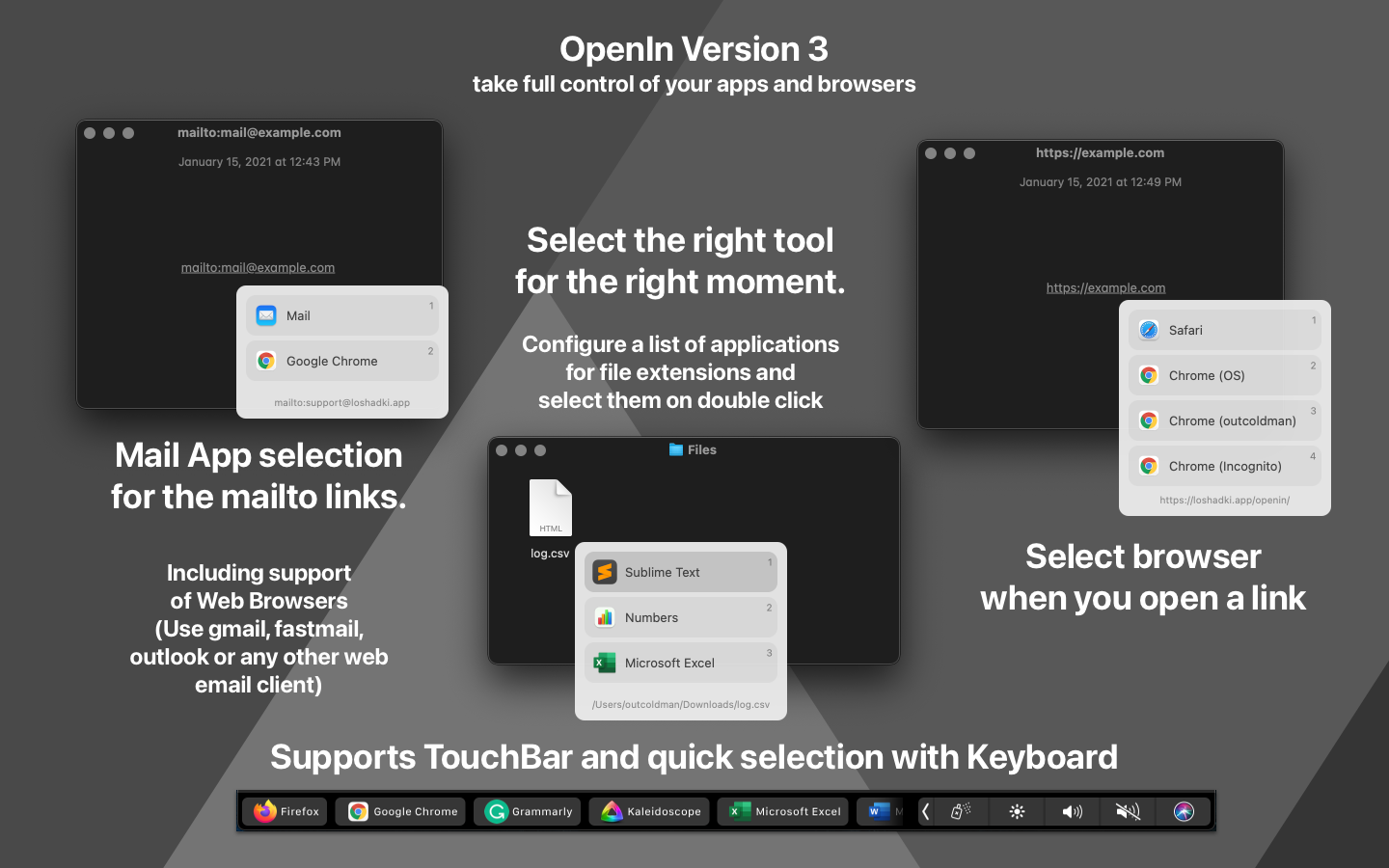
Introducing OpenIn - Version 2
This update took a lot of my time, but two months since the last release of OpenIn (1.3.x), I am happy to share with you OpenIn - Version 2.
I also want to say a huge thank you to users who participated in the OpenIn Version 2 beta. You provided great feedback and let me fine-tune many small things in the application. If you want to join in future betas or wish to stay in touch with me, feel free to subscribe to our newsletter.
You can download OpenIn Version 2 from Mac App Store or get it on SetApp.
New interface
I rewrote almost everything from the ground up. New storage for configurations, to be able to support all the features I kept in mind, and provide even faster speed for opening links. To accomplish all the various feature requests, I had to rewrite the User Interface.
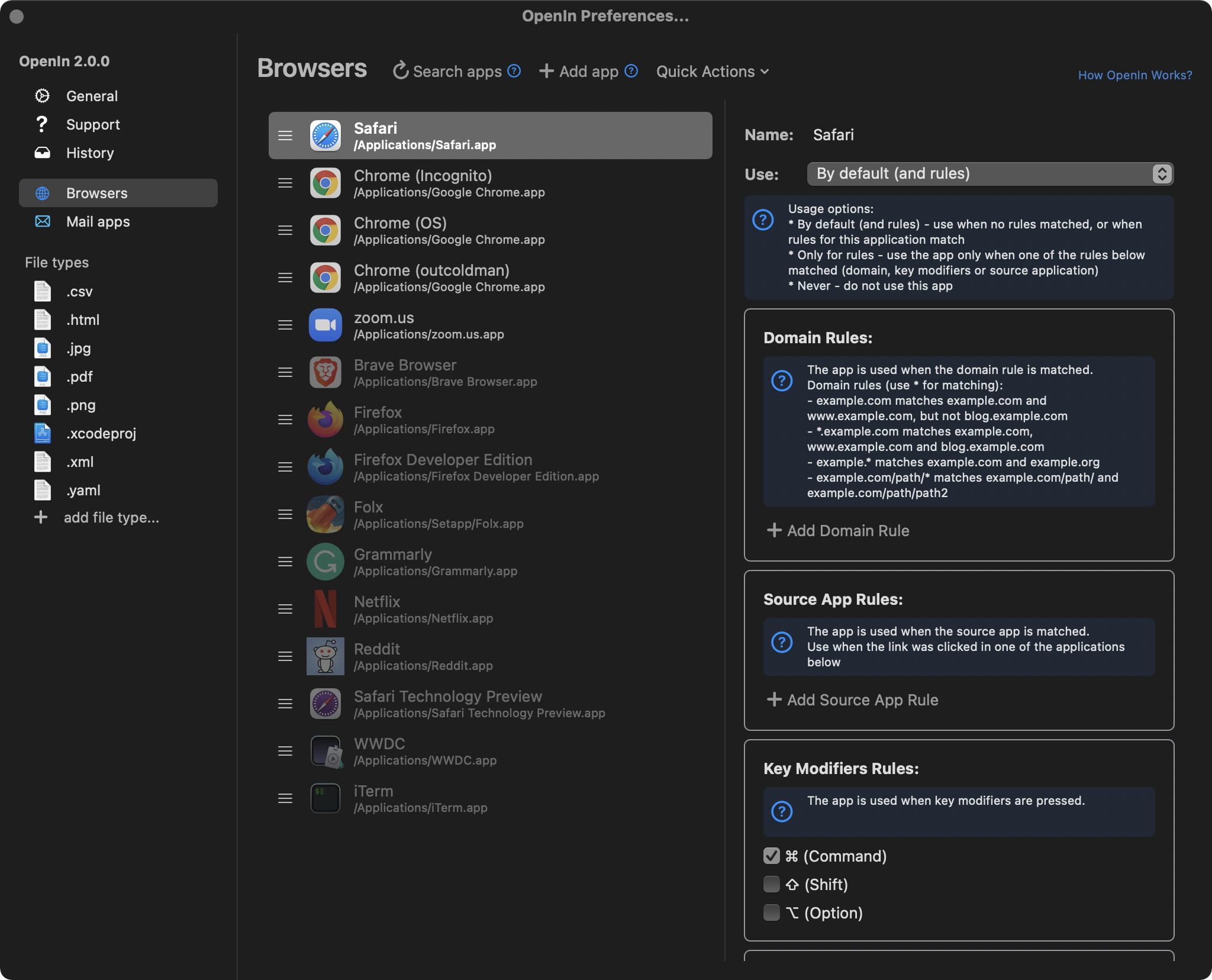
Support for Profiles in Chromium-based browsers
For Chrome, Edge, Brave, Vivaldi you can now use Profiles.
That was an interesting one to solve. The only way to open a Chromium-based browser with a specific profile is to provide a command-line argument to the browser. But sandboxed applications cannot do that. To work around that for the App Store version of OpenIn I made a small utility OpenIn Helper, that you need to install from our website. You can read more about this utility on the dedicated page.
The SetApp version does not require OpenIn Helper, as it is not a sandboxed application.
Support for Key Modifiers
A common use case is to use only one Browser/App for most workflows and show the App Selection Window only when you need it. Now you can configure OpenIn in that way.
Support for Source Application Rules
If you want to fine-tune rules and configure a specific browser to be opened when you click on a link, you can do that with Source Application Rules.
History
Now you can store a history of opened links. This feature is disabled by default, but you can change it to store just the last opened link, or for a week, month, year, or forever. This feature is also handy if you want to reopen a previously clicked link. Sometimes it could be helpful in various interfaces where the window can disappear.
History is stored locally on your Mac.
Copy link from the App Selection Window
You can now copy a link to the Clipboard at the bottom of the App Selection Window (or use Command+C) if you don’t want to open a link but get it into the Clipboard.
App Store trial and price for Pro
Purchasing software without trying it did not feel right. The App Store does not have an easy way to support trials, so it took me a while to figure out how to implement it. Now I have implemented a free IAP, allowing you to try Pro Features for seven days. Check the Pro Features in the Preferences window.
SetApp users get all Pro Features with their SetApp subscription.
The price for Pro will go up to $9.99 starting on April 25th. All Version 1 Pro users will get Version 2 Pro features for free. If you plan to purchase Pro Features, you still have time to get it for $4.99.
What is next?
First, I will polish OpenIn Version 2. I am sure you will find some bugs and issues (you can send them to support@loshadki.app), and I still have a lot of feature requests on my roadmap, including:
- Custom key bindings for App Selection
- A way to support scenarios when a user wants to open a link from Safari in Chrome
- Support files without extensions
- Support for different URL schemes, like
tel - Various UX improvements
Known issues
Some issues have already been found. I will release version 2.0.1 ASAP.
- OpenIn in some places can be case-sensitive to file extensions
- Crash when notifications are disabled in the system, but enabled in OpenIn
Full list of new features
- Completely redesigned User Interface for Settings
- Source App Based rules for Browsers and Mail apps
- Key Modifier rules for applications
- Launch configurations for apps
- Profiles support (and incognito) for Chromium Browsers (OpenIn Helper is required for App Store version)
- Set OpenIn as the default app from OpenIn (OpenIn Helper is required for App Store version)
- App Store application allows you to use Pro with a 7-day trial for free
- Show price for IAP for the App Store version
- Allow users to manually synchronize installed applications on the Mac
- URL rewrite rules (based on Regular Expressions) before sending URL to the app
- Allow configuring apps only for specific folders where files are opened
- Support handoff for web links
- Configure how many apps to show in the App Selection Window
- Allow showing/hiding the scroll bar in the App Selection Window (fix for Catalina)
- Configuration to show the App Selection Window with only one app
- Keep history of opened links and files
- Allow enabling/disabling schemes and file extensions
- Integration with the notification center to tell when OpenIn is not the default app anymore
- Copy link from the app selection
- Command+C on the App Selection window copies URL to clipboard
- Support num pad keys for app selection
- Allow to hide menu bar icon
- Crash: set up a browser with https://www.google.com/search and click on https://www.google.com
- Bug: old browsers are not getting deleted
- Bug: when two domains match the URL - we will show the same browser twice