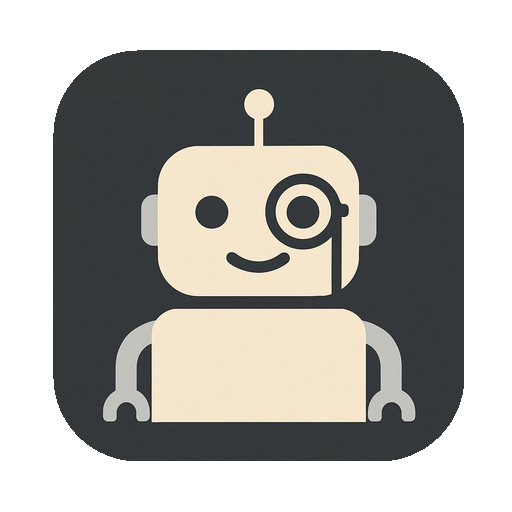Table of content
Because of the low interest, MacInspector is not actively developed anymore.
Documentation
With MacInspector I am trying to build a unique tool that can be used for several use cases:
- Explore a file system, and quickly find all the files and folders that are taking a lot of space (similar to DaisyDisk). You should be able to navigate through a file system and see which folders are taking a lot of space.
- As a developer, quickly review extended attributes of files and folders (similar to the xattr command). You can navigate
to
/Applicationsand check extended attributes written by the App Store, or select anInfo.plistfile and see the content of the file in an easily readable table.
Work in Progress:
- Review installed applications, and be able to delete them with all the supporting files and directories in the user folder.
- Review the most common caches and temporary files, and be able to delete them.
- Review purgeable files and folders, and be able to delete them.
- Your suggestions are welcome.
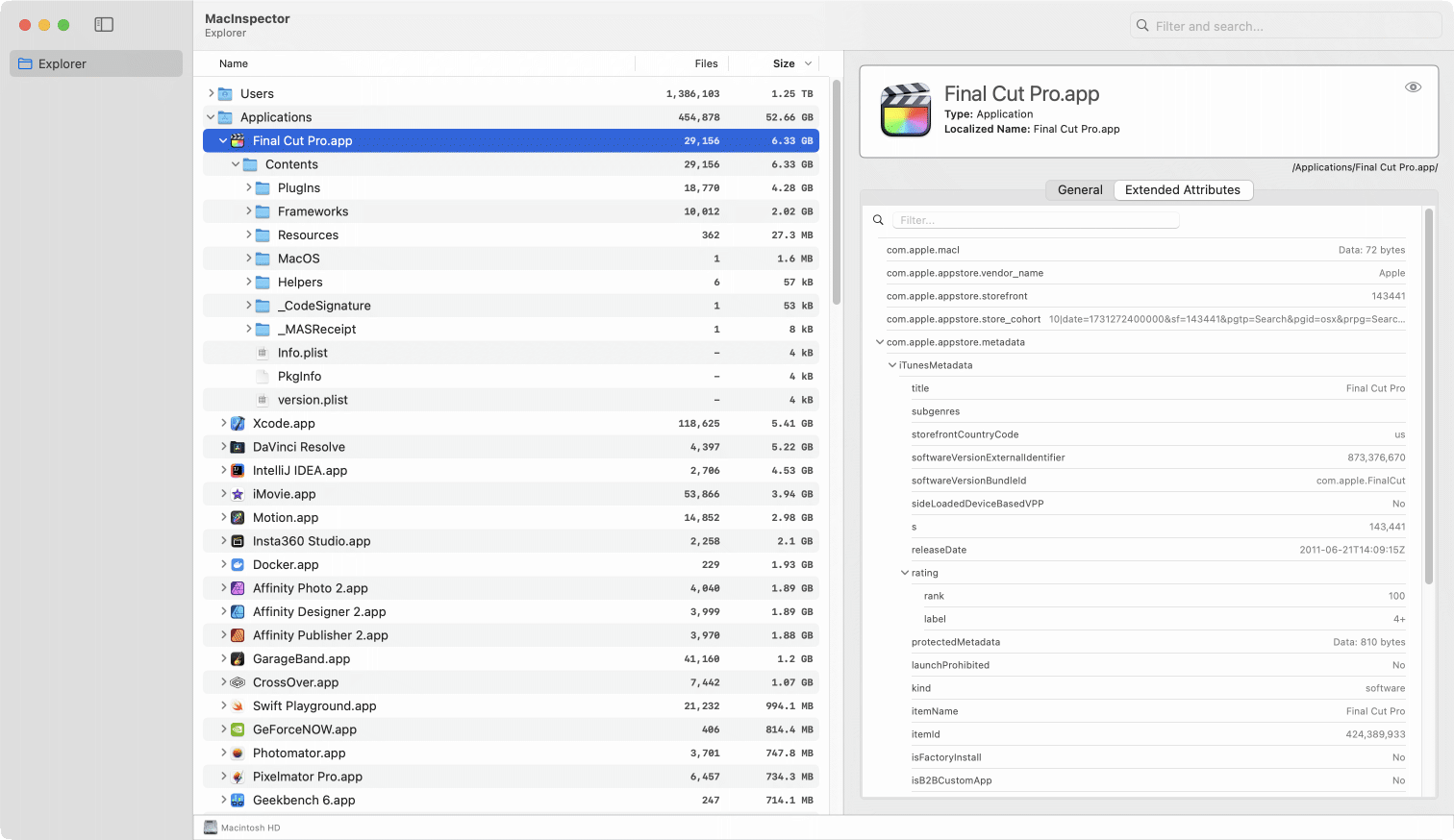
Screenshot
Please check the demo of the current features and follow the progress:
How does it work?
MacInspector scans the whole filesystem into a database (disk or memory) and then allows you to navigate through the scanned file system. Currently, I have implemented only an explorer view:
- Tree View allows you to explore the file system and show the size of folders (including all the files and folders inside).
- You can expand folders, or navigate to folders by double-clicking on them.
- You can filter the current view by typing in the search field.
- While searching, you can change to Search mode to search all files and folders in the current folder.
- When you select a file or folder, you can see additional information, extended attributes, and content of plists in the right panel.
- Currently, the application is read-only, but you can quickly open selected files and folders in Finder and delete them from there.
Limitations
- The application is only capable right now of scanning the root file system. No other volumes are supported.
- I have tested app performance on MacBook Pro M4 Max and MacBook Air M2. The performance is acceptable, but I am not sure how it will perform on older machines. Please send feedback and let me know if you have any issues.
Release history
0.1 - 2025-09-13
- Updated for macOS Tahoe
0.1 - 2025-05-14
- Initial beta release
FAQ
How long can I use the beta build?
Each build has a lifetime of 60 days. You can automatically update the app with embedded Sparkle framework.
App asks for a lot of permissions.
macOS keeps limiting access to the file system, so the app needs to ask for a lot of permissions. Please consider granting it access to Full Disk Access, so you can explore the file system.
macOS says the app is going to modify other apps.
The app only reads from groups/containers of other applications, to be able to tell you how much space they are taking. At this moment the application is read-only.
Not sandboxed app, does it mean unsafe?
The developer signs our application. As long as you download it from our website, you can be sure that it is safe. I might consider publishing it in the Mac App Store, but depending on all the features, it might not be possible to do it.
Which OS versions are supported?
macOS Sequoia (15) and later. The application is built using SwiftUI, so it is not compatible with older versions of macOS.
Privacy Policy
We believe very strongly in our customers’ right to privacy. Our customer records are not for sale or trade, and we will not disclose our customer data to any third party except as may be required by law.
Any information that you provide to us in the course of interacting with our sales or technical support departments is held in strict confidence. This includes your contact information (including, but not limited to your email address and phone number), as well as any data that you supply to us in the course of a technical support interaction.
Support
Please email us any suggestions, ideas, questions or discovered bugs to support+macinspector@loshadki.app