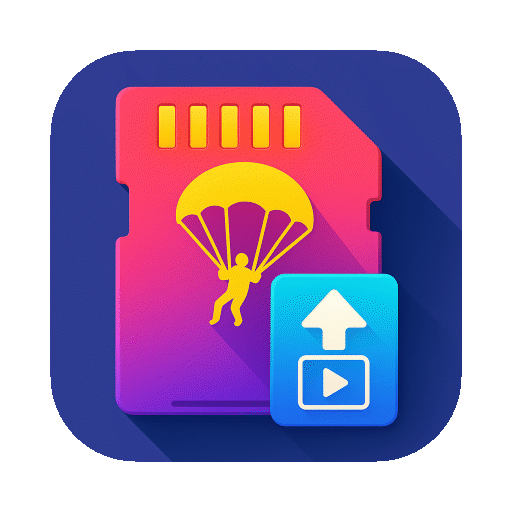Table of content
Documentation
The whole purpose of the application is to simplify the process of importing videos from SD cards. There are two main use cases for the application:
1. Single Import
During camps (Angle, Vertical, etc.) you usually import videos from multiple SD Cards. Each SD Card has an owner.
I have found that some people import them as 1 Mark.mp4, 1 Max.mp4, 1 John.mp4, 2 Mark.mp4, 2 Max.mp4, 2 John.mp4, etc.
The app will remember the names you give the SD Card (based on the unique identifier of the SD Card), and on import you
can define a pattern for the filename. For example {today}/{jump} {name}, so the files will be imported to the
selected folder and will be named like 2025-01-25/1 Mark.mp4, 2025-01-25/1 Max.mp4, 2025-01-25/1 John.mp4, etc.
2. Batch Import
This is made for people who are importing videos from SD Cards to the computer for themselves. You save the last
number of jumps you did, say 1234, and enable auto-increment. So when you import 6 videos with the format {date} {jump} {name},
it will import them as 2025-01-25 1235 Mark.mp4, 2025-01-25 1236 Max.mp4, 2025-01-25 1237 John.mp4, etc.
Installation and configuration
-
Download the application using the link above. Unzip the application and move it to the Applications folder.
-
Launch the application.
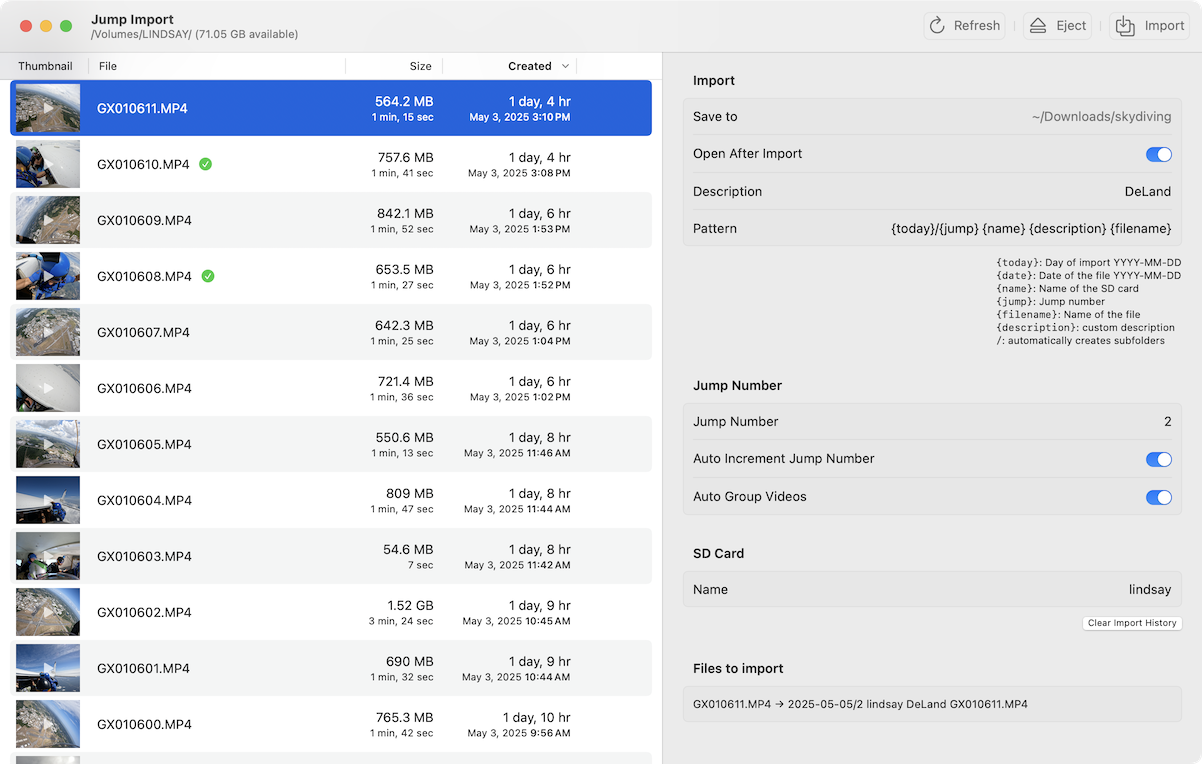
Screenshot
Release history
1.2.5 - 2025-12-08
- Fixed a an issue, when application can hang when importing multiple videos from SD cards.
- Improved support for GoPro 360 videos.
- Increased grouping to 300 seconds (instead of 120 before).
1.2.4 - 2025-11-15
- Fixed an issue with placeholders
{fileName}should still be replaced with the actual file name. - Fixed an issue with spaces in output folder names (they being percent encoded).
- Increased grouping to 120 seconds (instead of 60 before).
- Store sd card name on sd card after import as
.jumpimportmanifest to prevent name collisions based on the UUID of the volume.
1.2.3 - 2025-11-09
- Fixed an issue “Cannot import” error (when GoPro Player is installed, it registers LVR files as video type files as well, making JumpImport to confused them as real video files).
1.2.2 - 2025-09-16
- Update to support macOS Tahoe.
- JumpImport incorrectly can select a volume without DCIM folder when it is getting mounted.
1.2.1 - 2025-06-10
- When copying, persist modification date and creation date for files.
- Don’t invoke the main window when an SD card is not mounted.
- Keep the relative date static for when the video was taken.
- Add keyboard shortcuts (
Cmd+I- import,Cmd+R- refresh,Cmd+E- eject). - Spacebar invokes the preview.
- Small UI improvements.
1.2 - 2025-05-09
- Add the ability to keep the app open and automatically activate when a new SD Card is detected
- Include menu picker under pattern to insert placeholders
- Remove description placeholder, as you can insert it in the pattern as text
1.1 - 2025-05-04
- Support for macOS 14 (Sonoma)
- Simplified interface to keep only one type of imports
- Auto-open the exported location in Finder
- Add auto-increase for jump numbers
- Show the list of video files and their names that are going to be imported
- Add a custom description that can be inserted in the generated filename
- Allow cancellation of the importing task
- Auto-group the videos created at the same(ish) time (to group canopy+freefall video) and keep them as the same jump number
- Mark videos that are already imported
- In case a file already exists (add suffix like - 1, - 2, etc.)
- Show SD Card free space in the navigation bar
- Removed import with video duration limit (did not provide any value)
1.0 - 2025-05-01
- Initial release
FAQ
How much does the application cost?
The Application is free. Like it? Buy me a beer! 🍺
Not sandboxed app, does it mean unsafe?
The developer signs our application. As long as you download it from our website, you can be sure that it is safe.
Which OS versions are supported?
macOS Sonoma (14) and later. The application is built using SwiftUI, so it is not compatible with older versions of macOS.
Privacy Policy
We believe very strongly in our customers’ right to privacy. Our customer records are not for sale or trade, and we will not disclose our customer data to any third party except as may be required by law.
Any information that you provide to us in the course of interacting with our sales or technical support departments is held in strict confidence. This includes your contact information (including, but not limited to your email address and phone number), as well as any data that you supply to us in the course of a technical support interaction.
Support
Please email us any suggestions, ideas, questions or discovered bugs to support+jumpimport@loshadki.app