MacInspector.app - Beta - Find what is taking space on your Mac
- modified:
- reading: 2 minutes
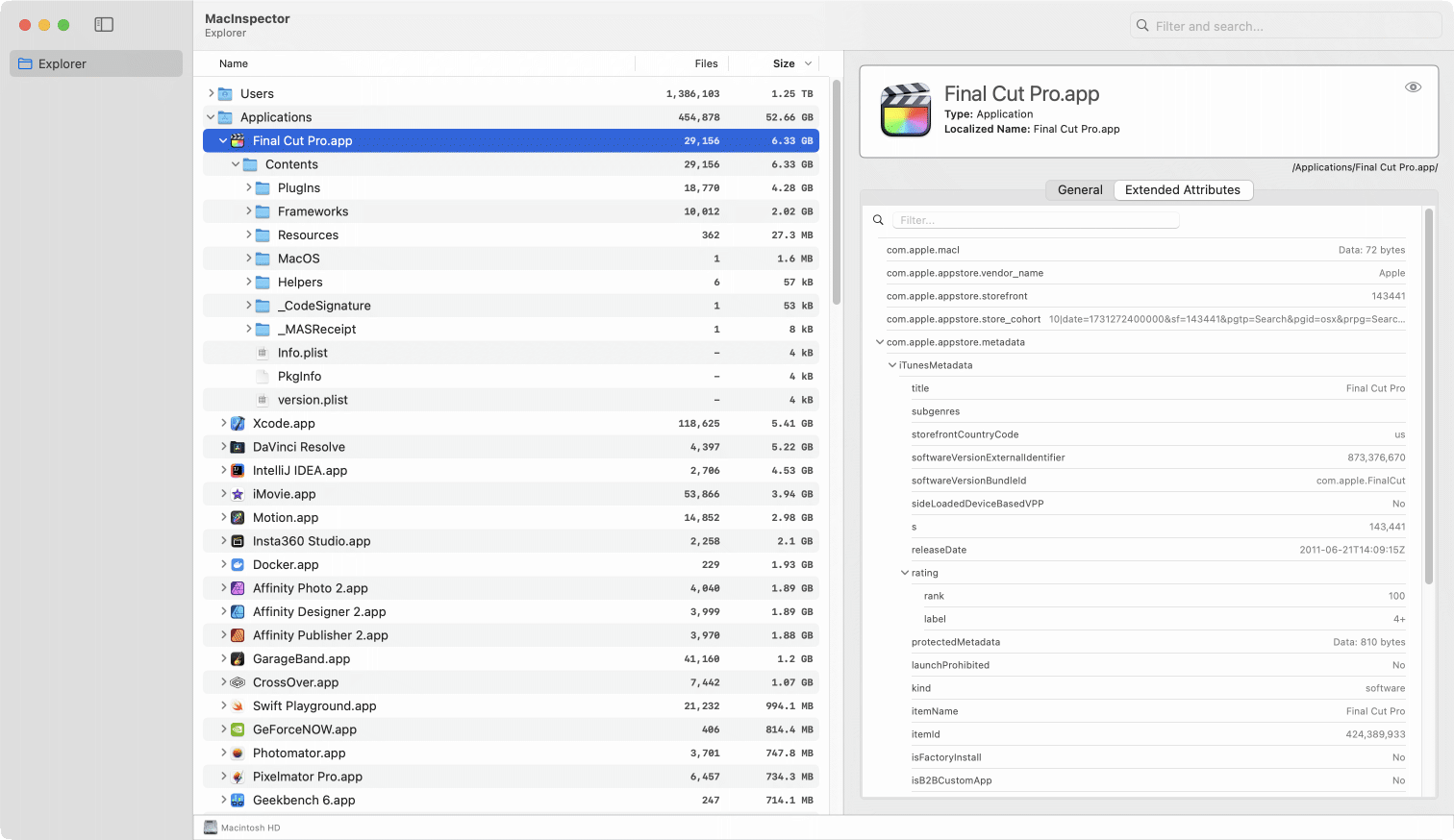
This is a project that I have been working on for the last 2 years. And finally I am getting somewhere.
With MacInspector I am trying to build a unique tool that can be used for several use cases:
- Explore a file system, and quickly find all the files and folders that are taking a lot of space (similar to DaisyDisk).
- You should be able to navigate through a file system and see which folders are taking a lot of space.
- As a developer, quickly review extended attributes of files and folders (similar to the xattr command). You can navigate
to
/Applicationsand check extended attributes written by the App Store, or select anInfo.plistfile and see the content of the file in an easily readable table.
And there are more features I want to implement:
- Review installed applications, and be able to delete them with all the supporting files and directories in the user folder.
- Review the most common caches and temporary files, and be able to delete them.
- Review purgeable files and folders, and be able to delete them.
Your suggestions are welcome.
Please check the demo of the current features and follow the progress:
This is probably going to be the only blog post about MacInspector until it is released. The price? Not sure yet. But I will send an email on the release date with a special promo code for newsletter subscribers.
If you are interested, feel free to download the beta from loshadki.app/macinspector/. Those builds have a 60-day expiration and will have auto-update embedded (with Sparkle). And if you do, please submit feedback and feature requests.