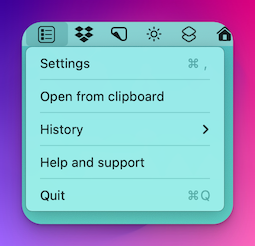OpenIn 4.0.4
- modified:
- reading: 2 minutes
A small but big update is here for OpenIn 4. It includes some bug fixes and a few features I want to share with you! OpenIn 4.0.4 has already been published on the App Store and SetApp. The App Store still has a 50% off deal (as part of Cyber Monday) for OpenIn and other applications we provide.
App Selection Icons Size
Some users got used to the size of the icons and app selection menu in OpenIn 3, so they wanted to have back the ability to see the apps in the same size. Now you can configure the size of the app icons.
![]()
For example, the large size will look like this now:
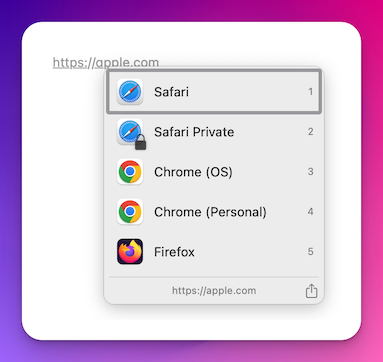
Rules specifically for AirDrop
You can configure a rule specifically to run only when a link is sent via AirDrop
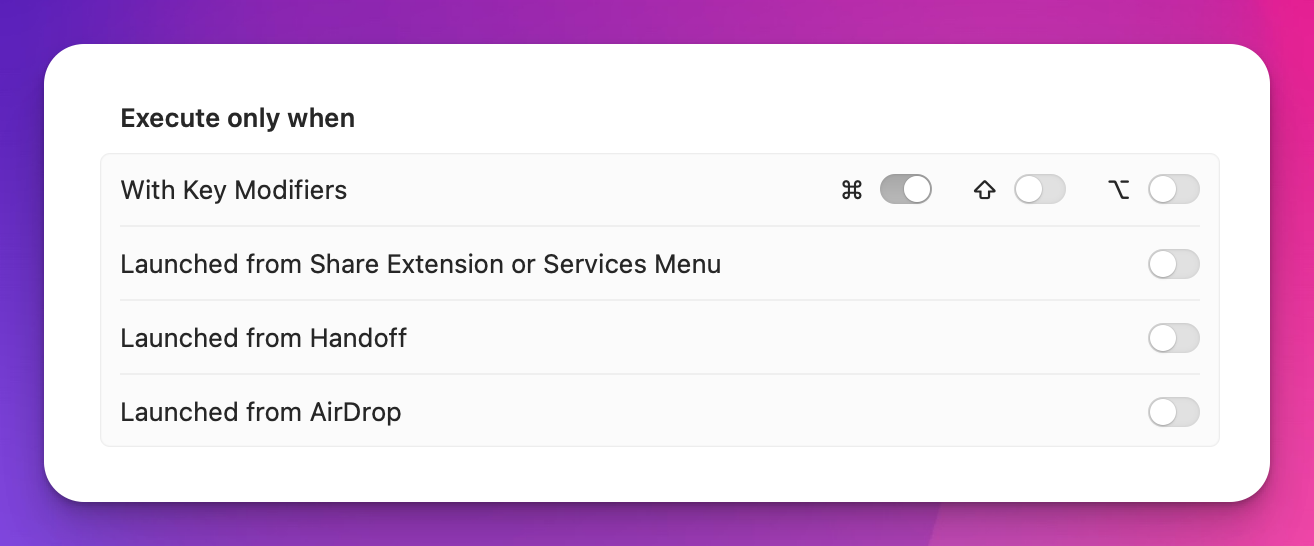
Firefox Private Mode
Firefox browsers come with a CLI tool that allows you to configure how to launch them, and one of the options is to launch Firefox in Private mode. Now you can configure Firefox to open links in Private mode.
At this point OpenIn allows you to open links in Private mode in Safari (using accessibility features), in Firefox (using CLI), and most Chromium browsers (using arguments and profiles).
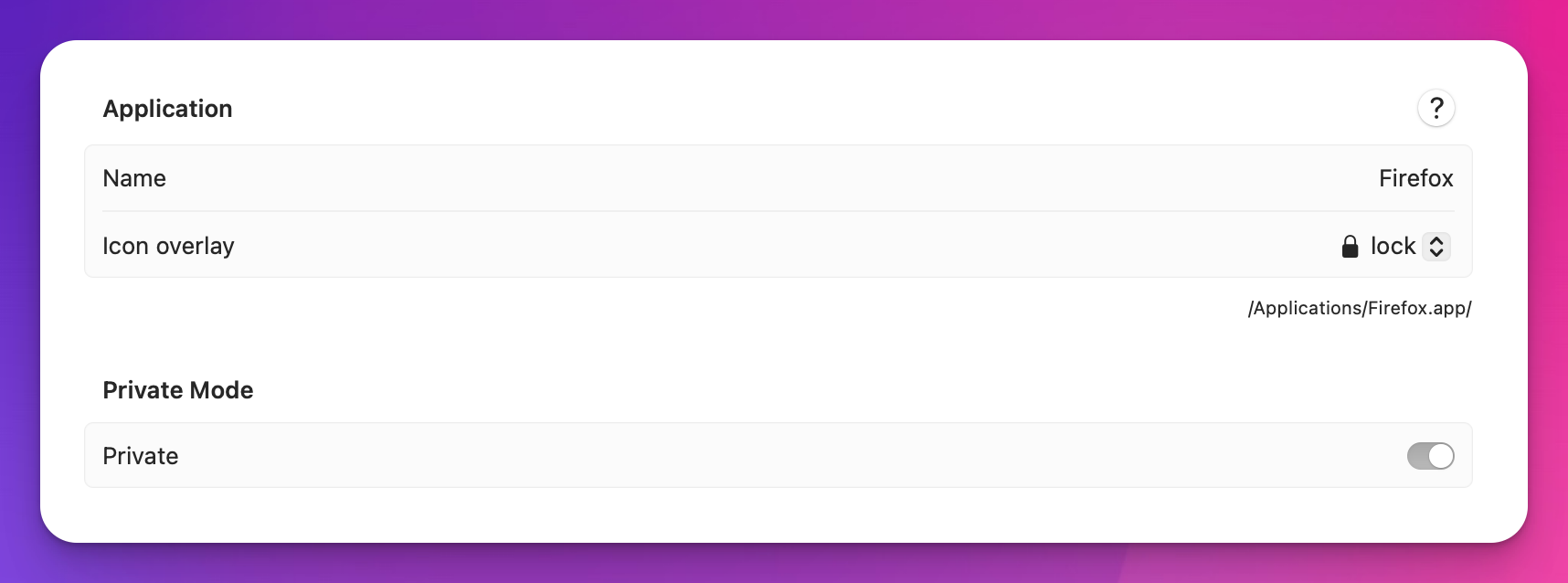
Note: for the App Store version you need to download the latest version of OpenIn Helper (4.0.4) that will support Firefox private mode. In the case of SetApp it works out of the box.
Open Links from Clipboard
Clipboard is tricky on macOS. Applications can place in the Clipboard objects of different types (including URL, Plain Text or Rich Text). Before, OpenIn could only recognize the URL type - now it can extract URLs from Plain Text or Rich Text.