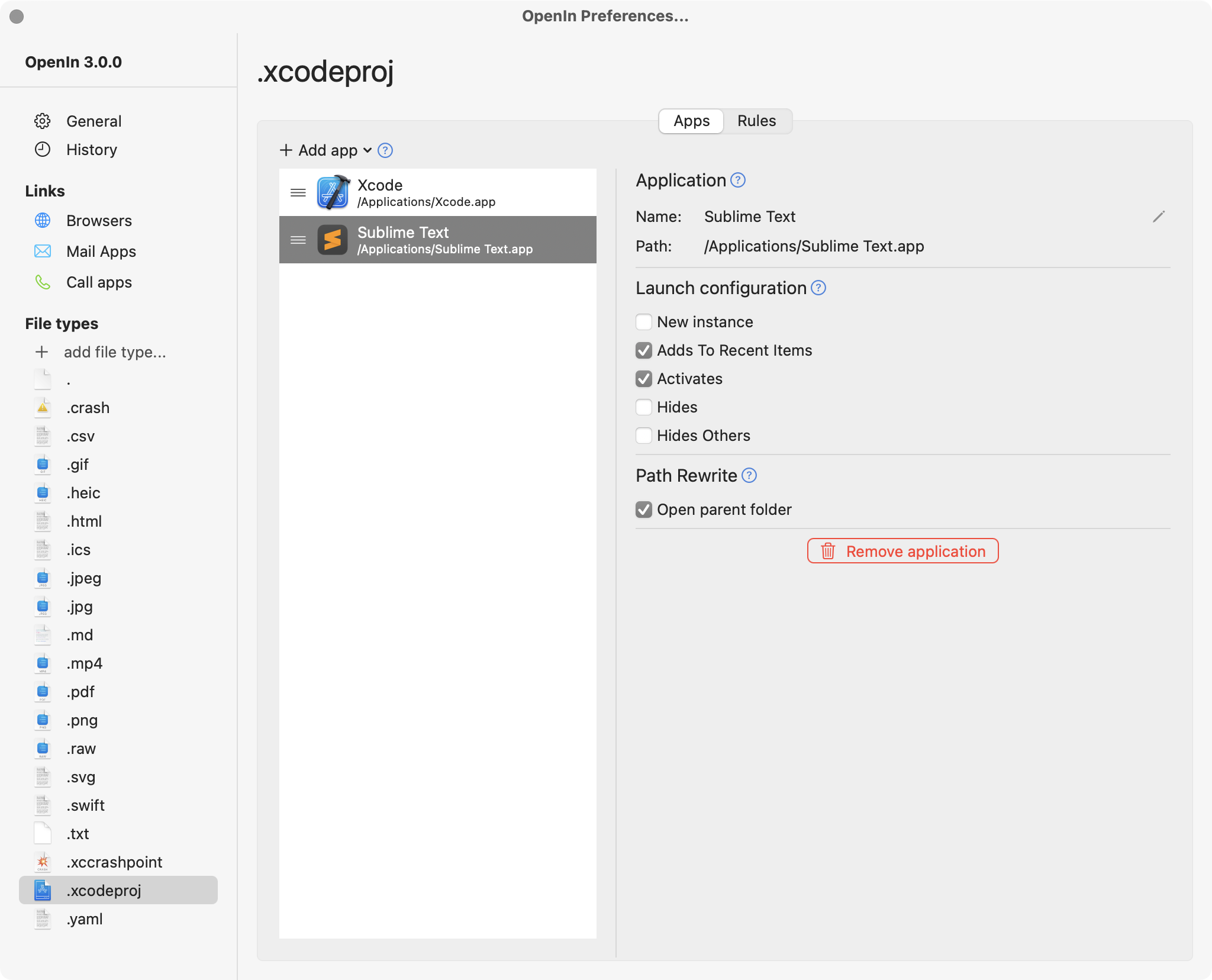OpenIn - Version 3
- modified:
- reading: 4 minutes
OpenIn - version 3.0.0 is in the App Store and SetApp store now! And you can download a trial version from our website.
OpenIn 3.0+ available only for Big Sur and Monterey, you can download a free version of OpenIn 2.1 from our website for macOS Catalina.
What is new?
New rules format
Instead of configuring rules for a specific application, you now configure Rules in the order you want them to be executed. You can configure rules to be executed for specific domains, or when a link is opened in a specific application, or when you press key modifiers, or when OpenIn is launched from the Share Menu.
You can select which applications you want to include when the rule matches, including all applications from the list, or only running, or select from the list which apps you want to see.
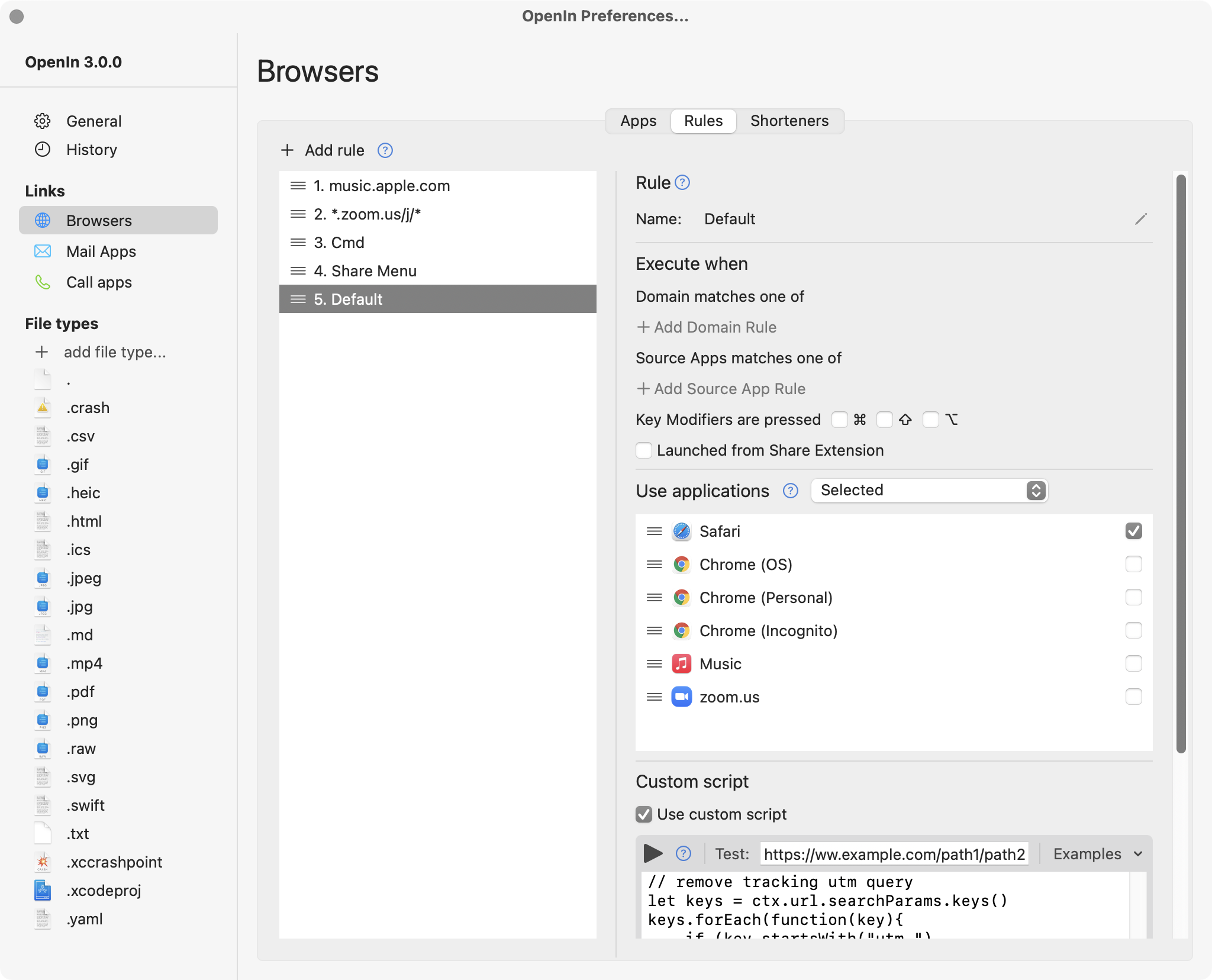
URL Shorteners
You can configure the list of URL domains, for which OpenIn will automatically resolve the URL before applying the rules.
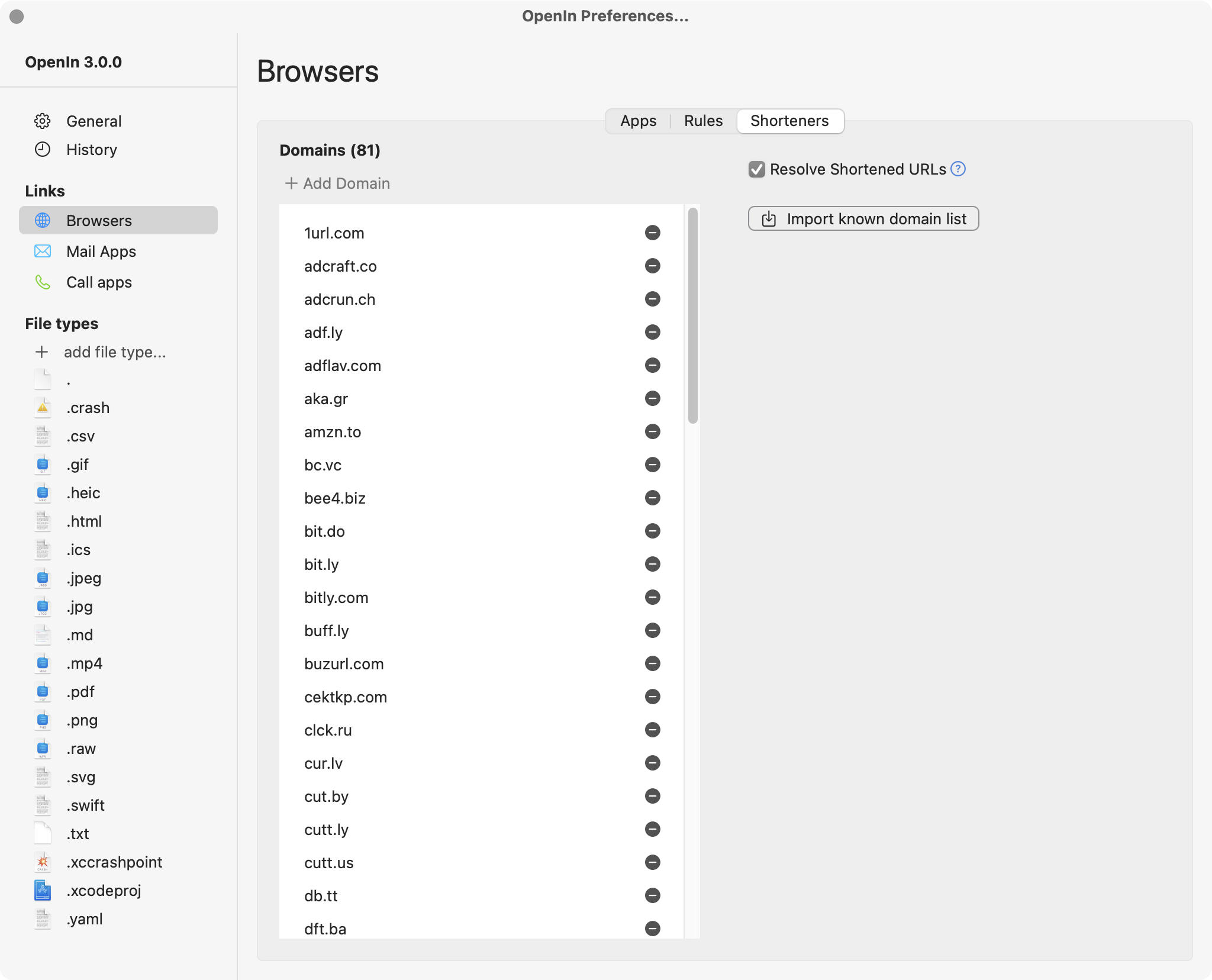
Backup and restore
If you are playing with the configurations and want to create a backup before you make changes, you can create the backup right from the application and restore it later.
You can also export and import backups, which will help you to transfer configuration from one Mac to another.
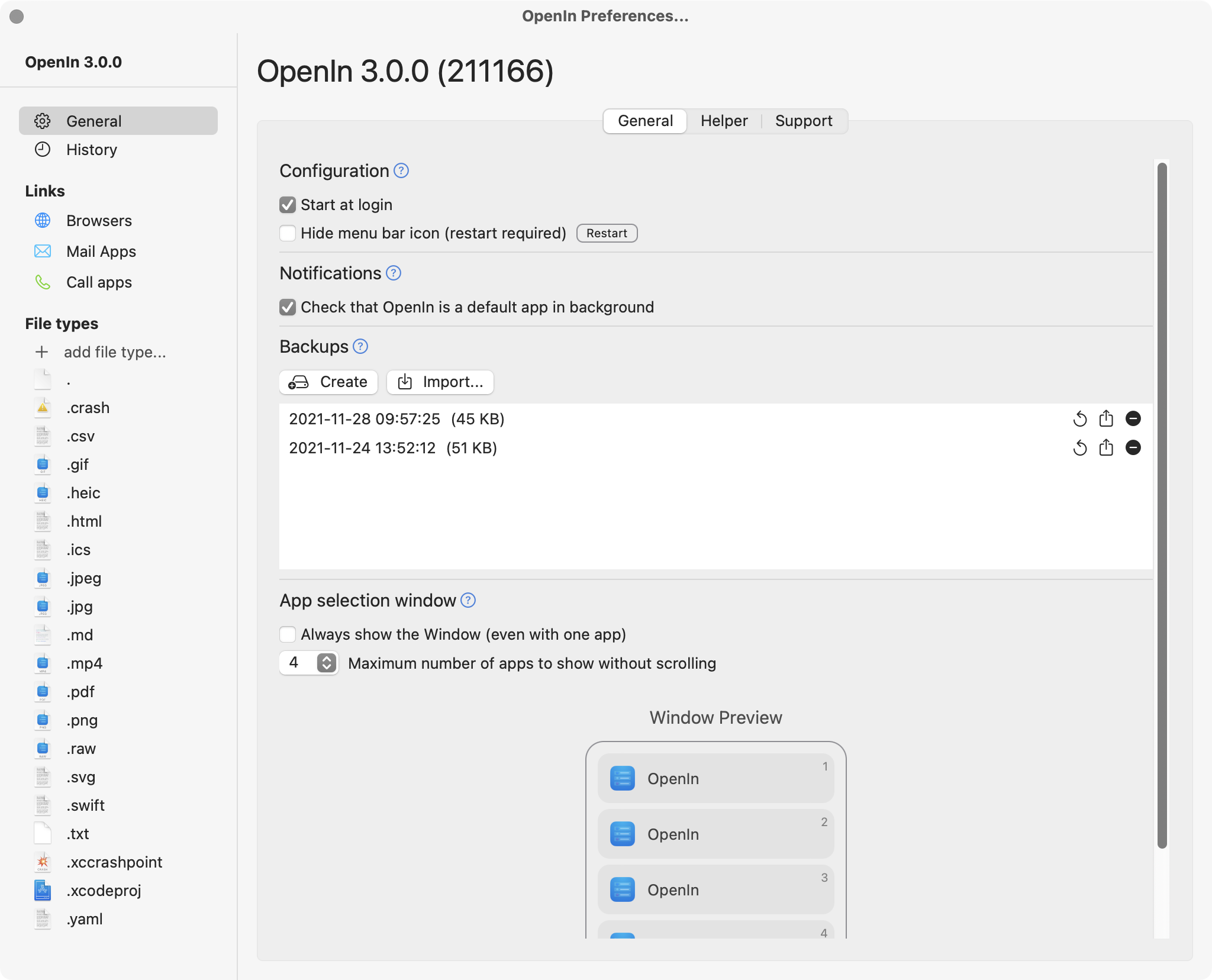
JavaScript scripts
OpenIn now allows you to write your own Rewrite Rules with JavaScript. For example, you can easily modify the URL before sending it to some application.
More than that, in Rules, you can write your own logic for how you want to present applications based on custom conditions.
You can override visible parameter for applications.
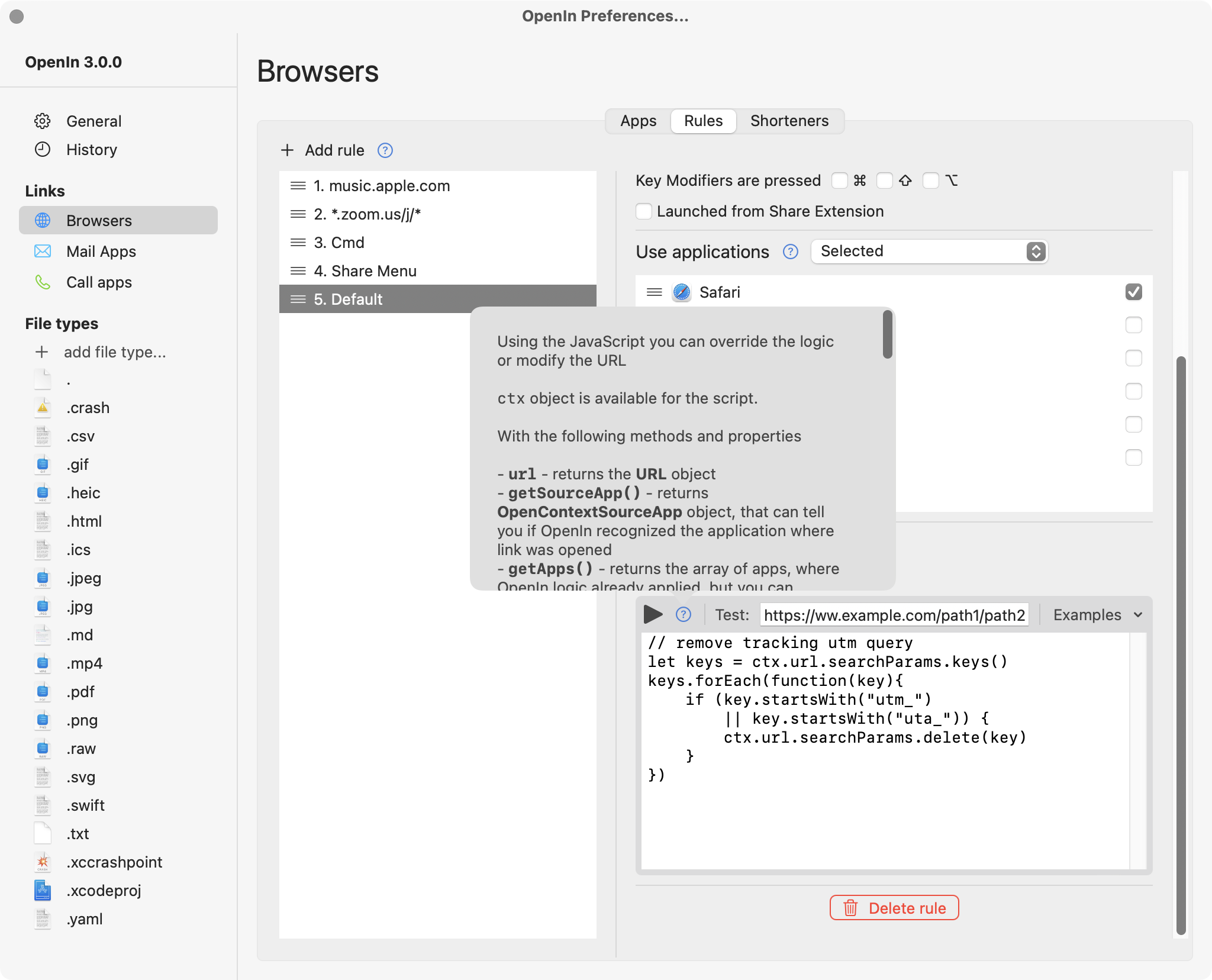
How Author of OpenIn uses OpenIn
To show the features of version 3.0.0, I just want to walk you through my configurations of OpenIn.
Browsers
I primarily use the Safari browser, and Chrome when I need it. I use the Chrome browser for work, incognito mode and sometimes personal work. When I click links 99% of the time I want them to be opened in Safari. And only when I need to, I want to be able to press Cmd to see Safari and Chrome browser (with various profiles). Also I have configured two applications to automatically open domain-specific URLs.
In OpenIn I have:
- Safari - default configuration
- Chrome (OS) - Google Chrome app, using Profile Default
- Chrome (Personal) - Google Chrome app, using Profile Profile 1
- Chrome (Incognito) - Google Chrome app, using Profile Profile 1 and selected Incognito.
- Music - Music app with URL Rewrite rule
url.protocol = 'music' - zoom.us - Zoom app with URL RegExp Rewrite rule (that is included in OpenIn)
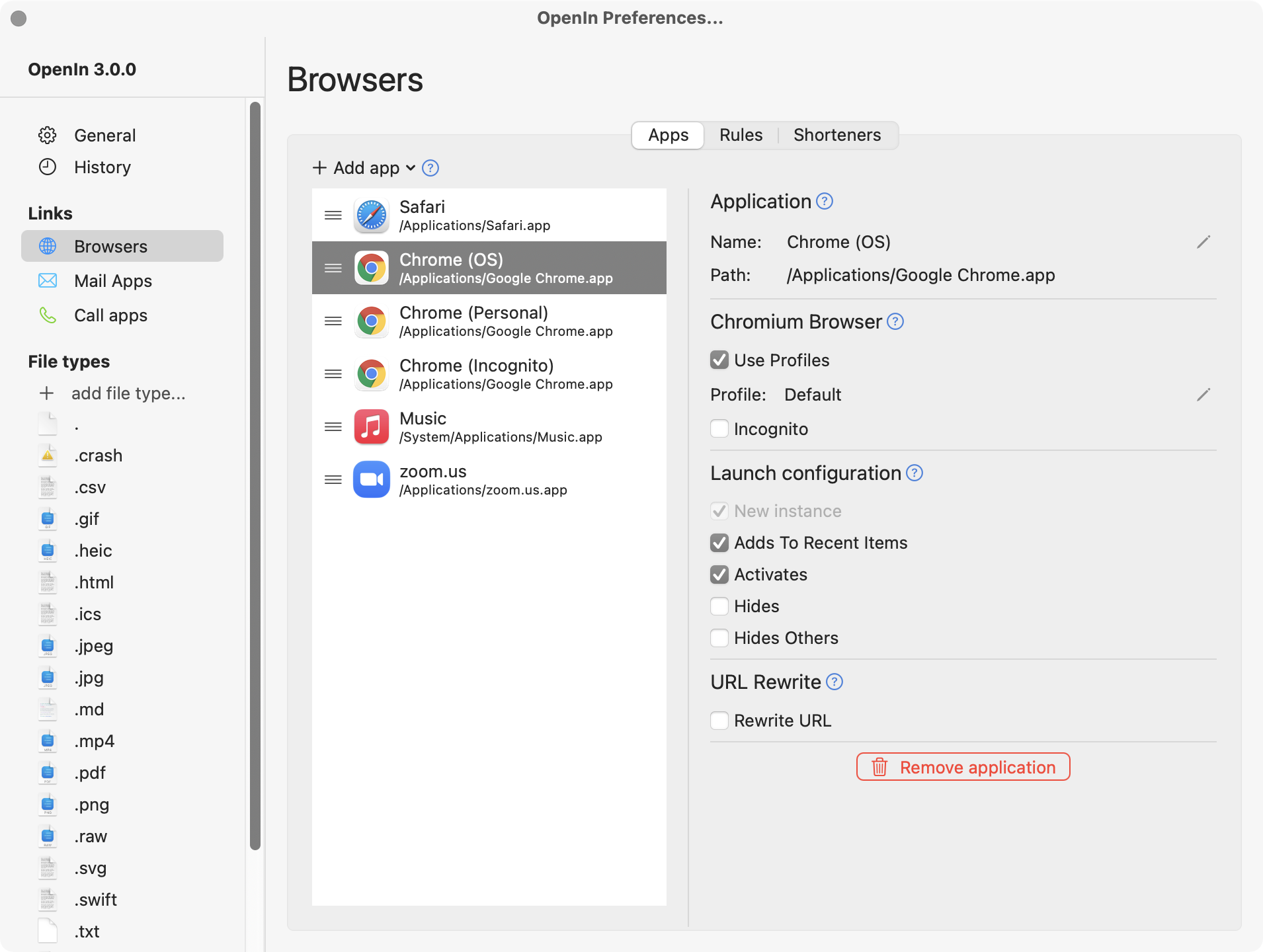
In the Rules tab I configured the following rules:
music.apple.com- for domainmusic.apple.comalways open Music*.zoom.us/j/*- for domain*.zoom.us/j/*always open Zoom- Cmd - when I press Cmd use selected browsers Safari, Chrome (OS), Chrome (Personal), Chrome (Incognito).
- Share menu - similar to the previous rule, but when OpenIn is invoked from the Share Menu, show all 4 browsers.
- Default - only use Safari, and I am also using the script from the examples to remove tracking query parameters, like
utm_*anduta_*.
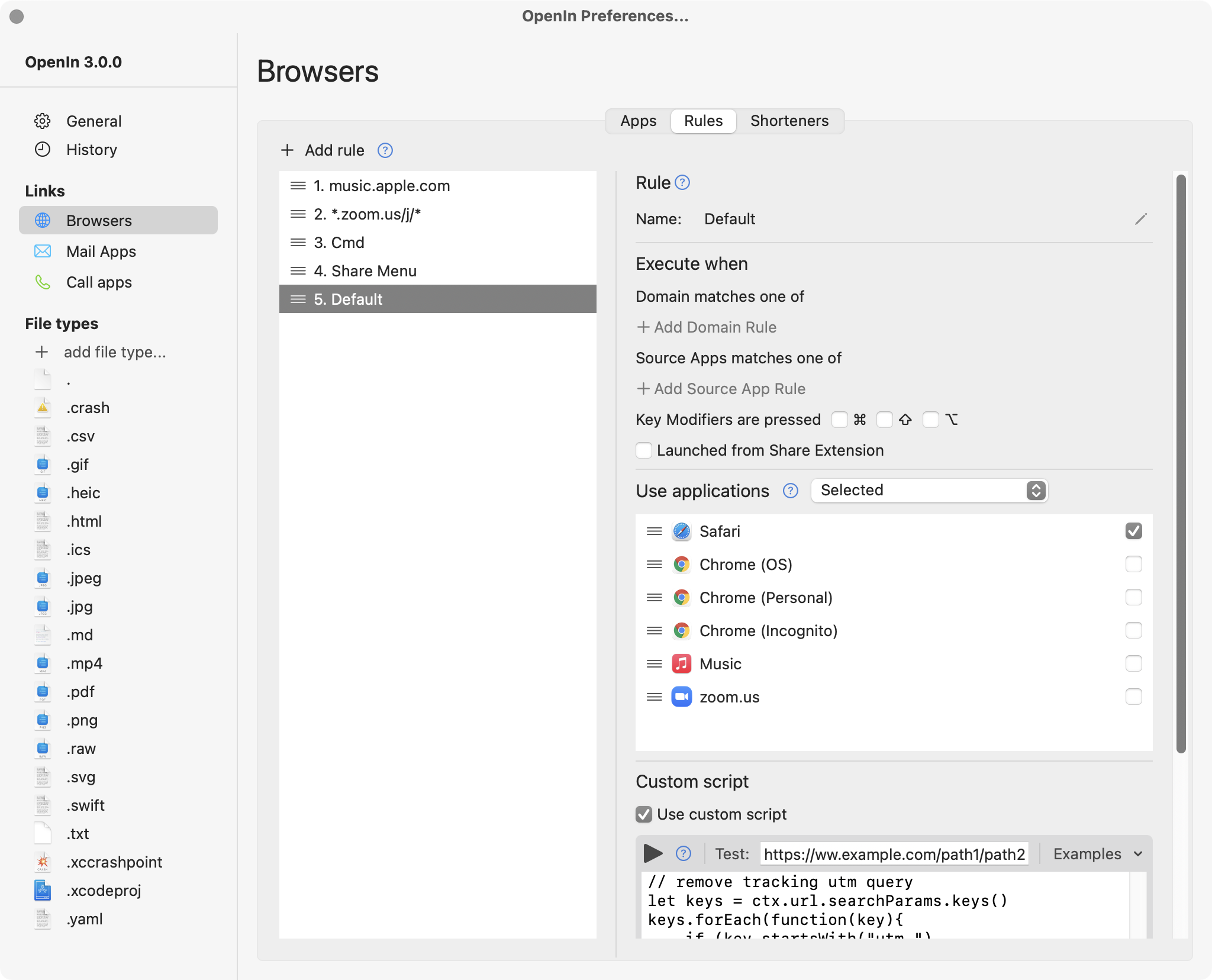
Mail apps
I primarily use the Mail app for all mailto links, but sometimes I want to open Chrome with Google Mail.
I have two mail apps configured:
- Mail - default mail app with default settings
- Google Chrome - I use my work profile, and use a URL Rewrite script to change
mailtoto Google Mail compose URL (from the example that is shipped with OpenIn).
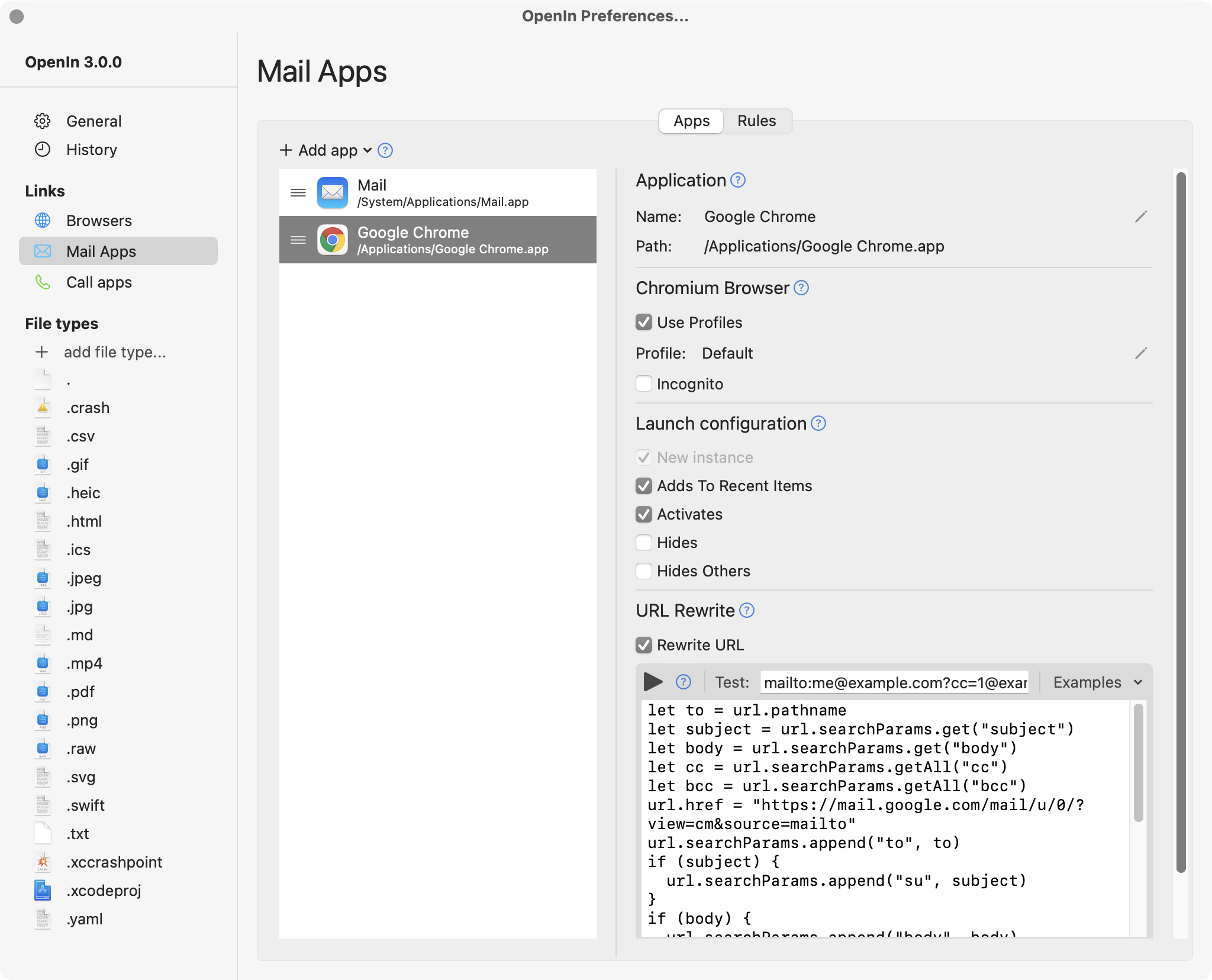
In the rules, similarly to browsers, I have configured two rules:
- Cmd - show me all Mail apps from the list when I press Command key.
- Default - use only Mail app.
Files
I configured OpenIn as a default editor for a lot of files, for multiple reasons. First, I want to be sure to see if some application took ownership of being the default editor for a file, and don’t want to have a surprise when I double-click on the file in Finder. OpenIn will tell me with a notification if it is not the default editor anymore for a specific file extension.
Second, I want to be able to select from multiple applications most of the time when I open a file from Finder.
For example, I open .xcodeproj files in Sublime Text and Xcode. For Sublime Text I have configured a Path Rewrite
rule to open the containing folder, instead of the file itself.