OpenIn - Version 3 - Public beta
- modified:
- reading: 3 minutes
I’m excited to share the news that OpenIn version 3.0 is getting close to being released!
I believe with Version 3.0 I have simplified the experience for regular users, and seriously improved it for advanced users!
Let’s talk about what is new with OpenIn.
New interface for Rules
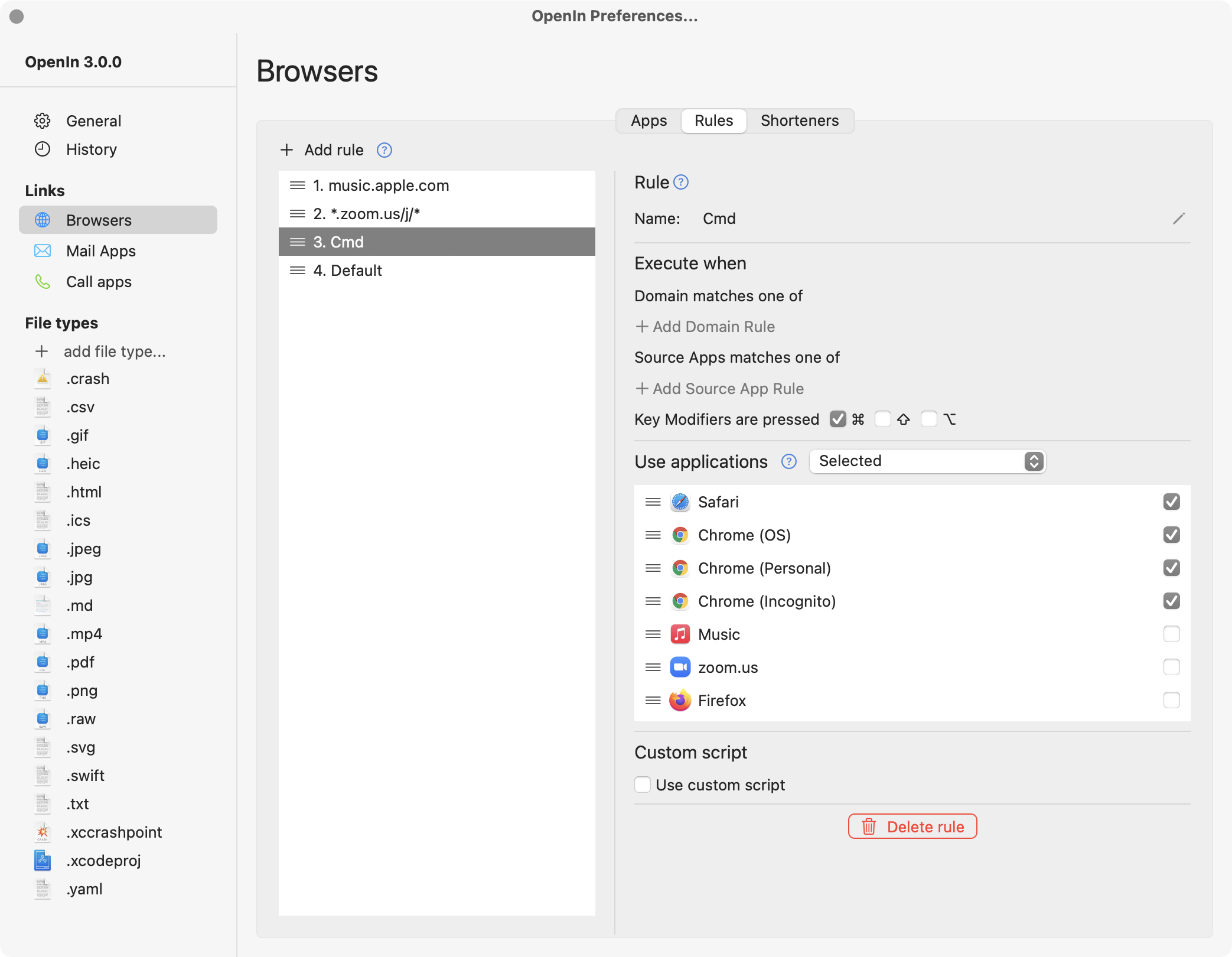
You can configure as many rules as you need, based on where the link or file was opened, or based on the domains or file path to define which apps you want to use. You can also configure which apps you want to show based on the key modifiers, and tell OpenIn to only show you a list of running apps!
Custom scripts
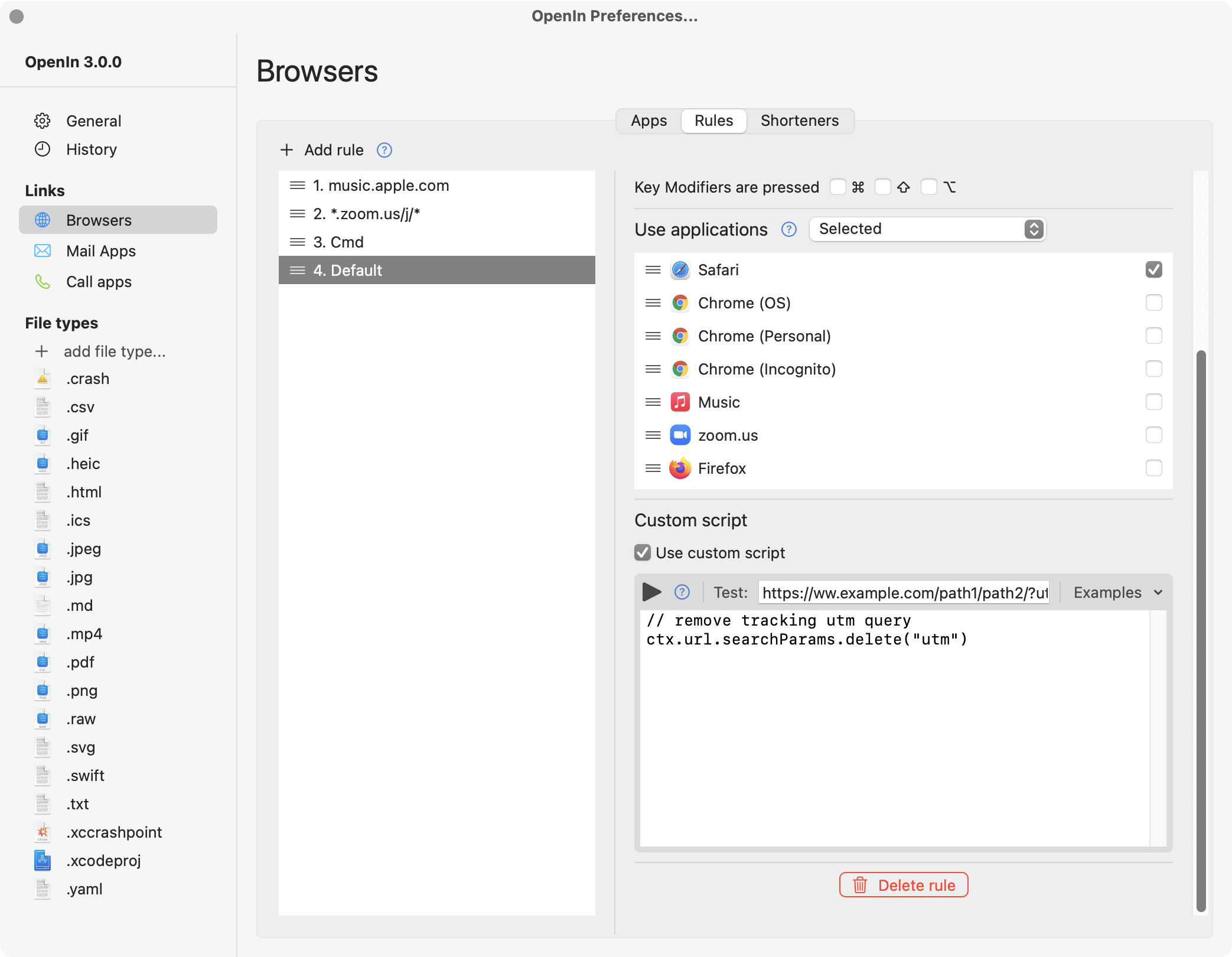
You can use JavaScript to rewrite the link for a specific application, or at the end, when a rule is executed, you can modify the
URL (I use it for removing tracking search params, like utm). And you can even overwrite which apps you want to show.
URL Shorteners
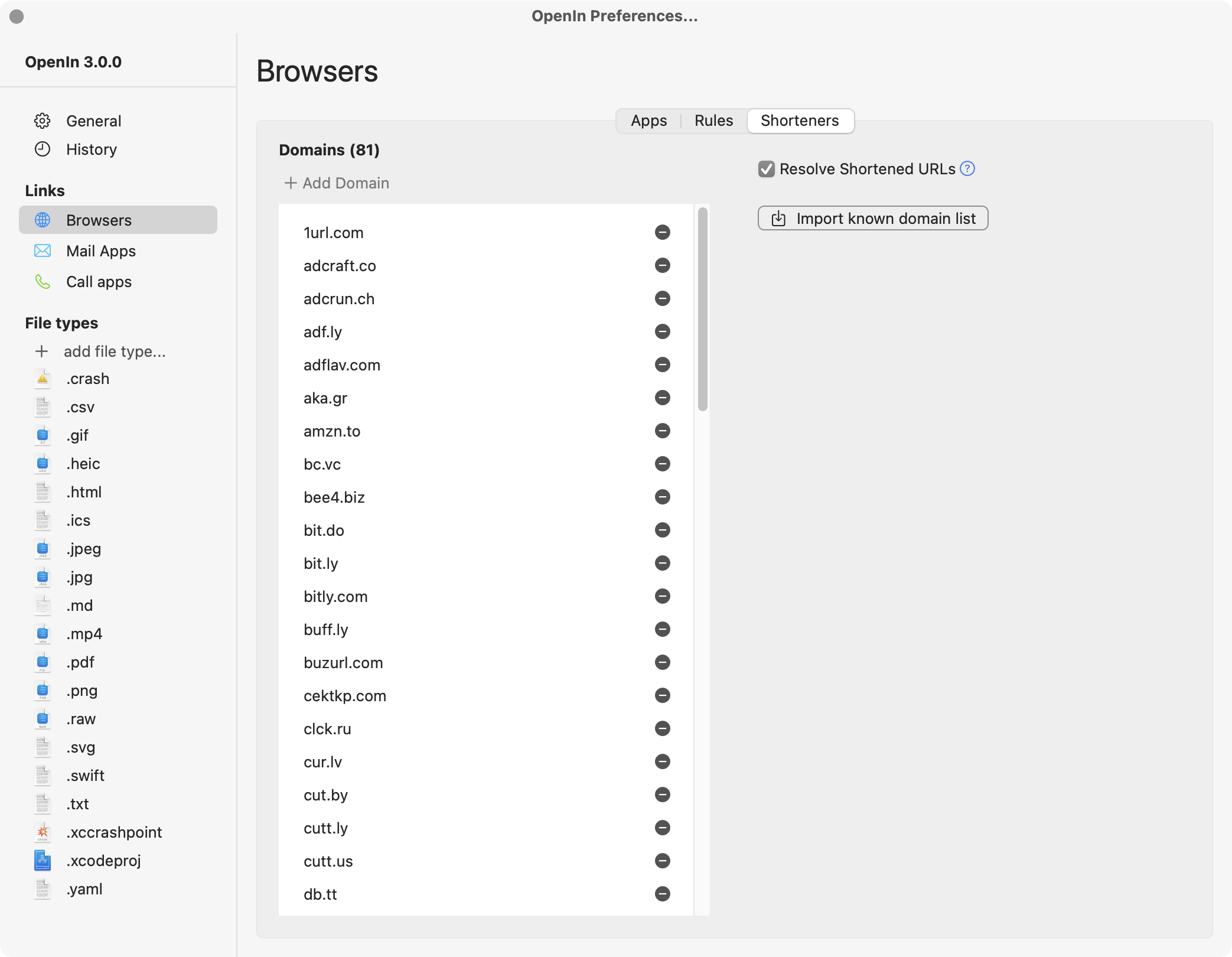
Rules work better if we resolve the URLs from URL Shorteners, and now it is possible with OpenIn as well! We even import a list of known domains, so you don’t have to worry about it!
Other features
Here is a list of other improved features:
- Polished interface (still not finished, but way improved!)
- Support for printing jobs (for example, pressing Cmd+P on a file in Finder)
- Support for multiple opened files, links
- Support for numeric keyboard in app selection dialog
Backup your data
If you used OpenIn version 2.0, please make sure to back up your data. Just in case you need to downgrade or something goes wrong, make sure to back up your current data. If you have not used OpenIn before, you can skip this step.
If you are using OpenIn from the App Store, please back up this folder:
~/Library/Containers/app.loshadki.OpenIn/Data/Library/Application Support/OpenIn/
If you are using OpenIn from SetApp:
~/Library/Application Support/OpenIn
Create an archive of this folder and copy it somewhere safe. If you decide to move back to v2, you can just export it back to the folders mentioned above.
Just a quick note: in version 3, the app relocates data to the app container, so SetApp and App Store versions will use the same location for the data. And it is going to be:
~/Library/Group Containers/4QE86VV38D.app.loshadki.OpenIn/Library/Application Support/OpenIn
If you are using the SetApp application, considering that this is an App Store version, you need to manually copy the data from the SetApp data folder to the group data folder. Close the app, and in the terminal run the following commands:
mkdir -p ~/Library/Group Containers/4QE86VV38D.app.loshadki.OpenIn/Library/Application\ Support/OpenIn
cp -fR ~/Library/Application\ Support/OpenIn/* ~/Library/Group Containers/4QE86VV38D.app.loshadki.OpenIn/Library/Application\ Support/OpenIn
How to get access to OpenIn - version 3.0
With the release of macOS Monterey, Apple gave us access to distribute applications via TestFlight.
Please sign up on this public link (you need to be on macOS Monterey):
Other notes
You can read more about OpenIn at its own page OpenIn. With version 3.0 I am planning to remove the Pro mode,
and the application will cost $9.99 on the App Store. Right now I am running a sale 50% off, so the price is $4.99 and
the Pro features are free. If you like OpenIn - Version 3.0, right now is the moment to grab it from the App Store as well.